Loyalty Orchestration
The Loyalty Orchestration product is designed to unite all franchisees of the same brand through their customers by creating an omnichannel and seamless process to accrue and spend loyalty points. Customers/users can redeem and spend points at any of the franchisee locations through the following channels:
- Online Ordering;
- Mobile App;
- In store/in person.
The main focus of loyalty orchestration is to allow customers to participate in the program no matter where they are located or where they travel. If accruing points at the location A, buyers can redeem/spend points at location B, as long as all locations are part of the loyalty orchestration.
How to set up?#
Square set up process#
- If you have an existing customer base outside of Square, make sure to import all customer data into your Square Corporate account.
- Make sure all participating locations have their Loyalty Subscription enabled.
- Create the loyalty program in the Square account of each participating location (franchisees) and in the Corporate Account (Central Location). If you are trying to create a loyalty program with item rewards, make sure those items are available in the menu for all franchisees participating in the orchestration, therefore buyers will be able to redeem rewards at any of the franchisee stores.
Franchise Suite set up process#
Create the loyalty program (following the instructions here). Try to mirror the loyalty program created on Square as much as possible.
When creating the loyalty program, in the field “Locations”, only select the Central Location and hit “Save” as soon as completed.
Under Franchise Management > Settings, select the Central location, the same as for Menu Orchestration.
After the Central Location was set, you will be able to add franchisee accounts to the Loyalty Orchestration.
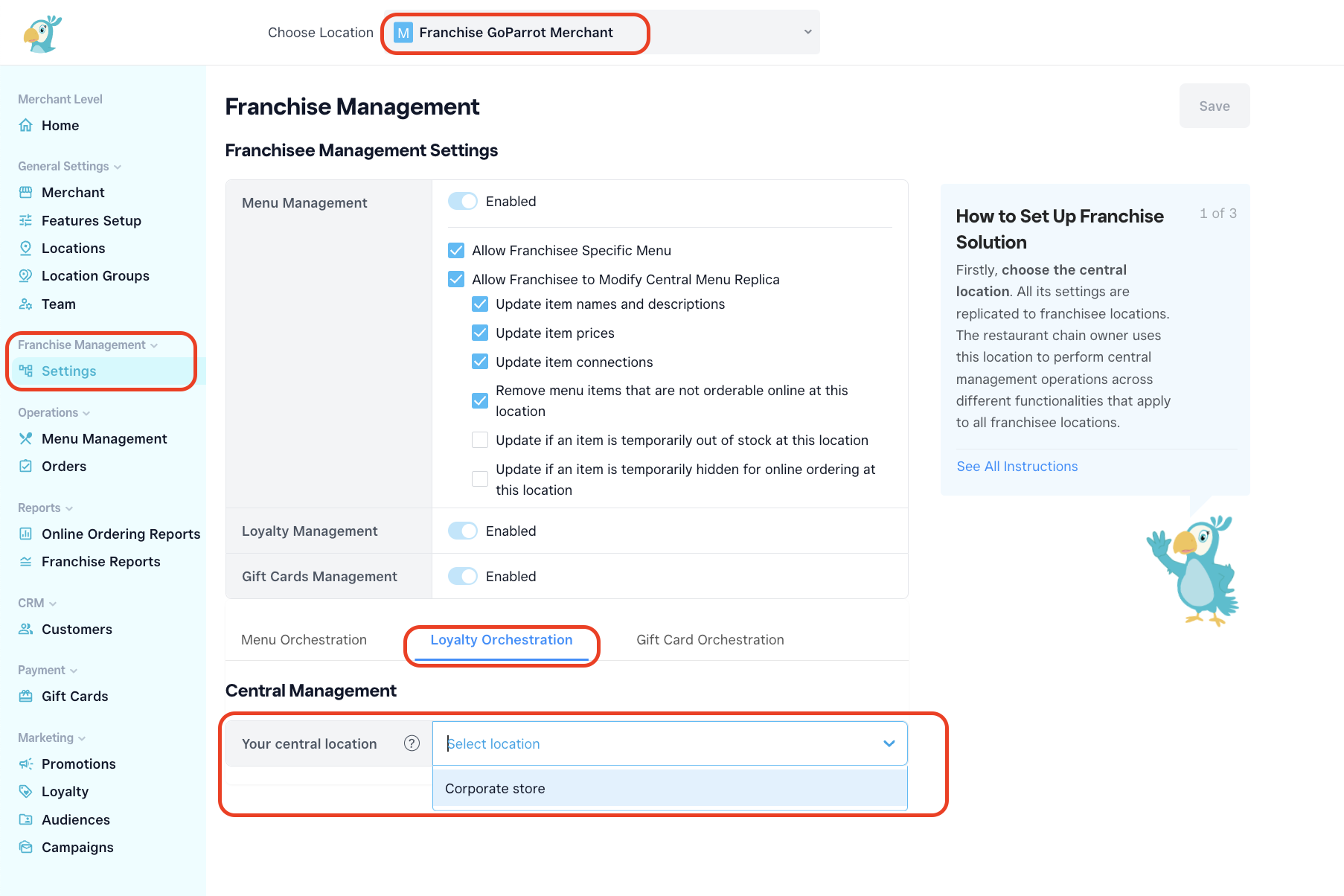
Click on the “Add Locations” button
A window will pop up with all the locations that are part of the menu orchestration and are eligible for loyalty orchestration.
Select the location/locations you want to add and hit “Confirm”.
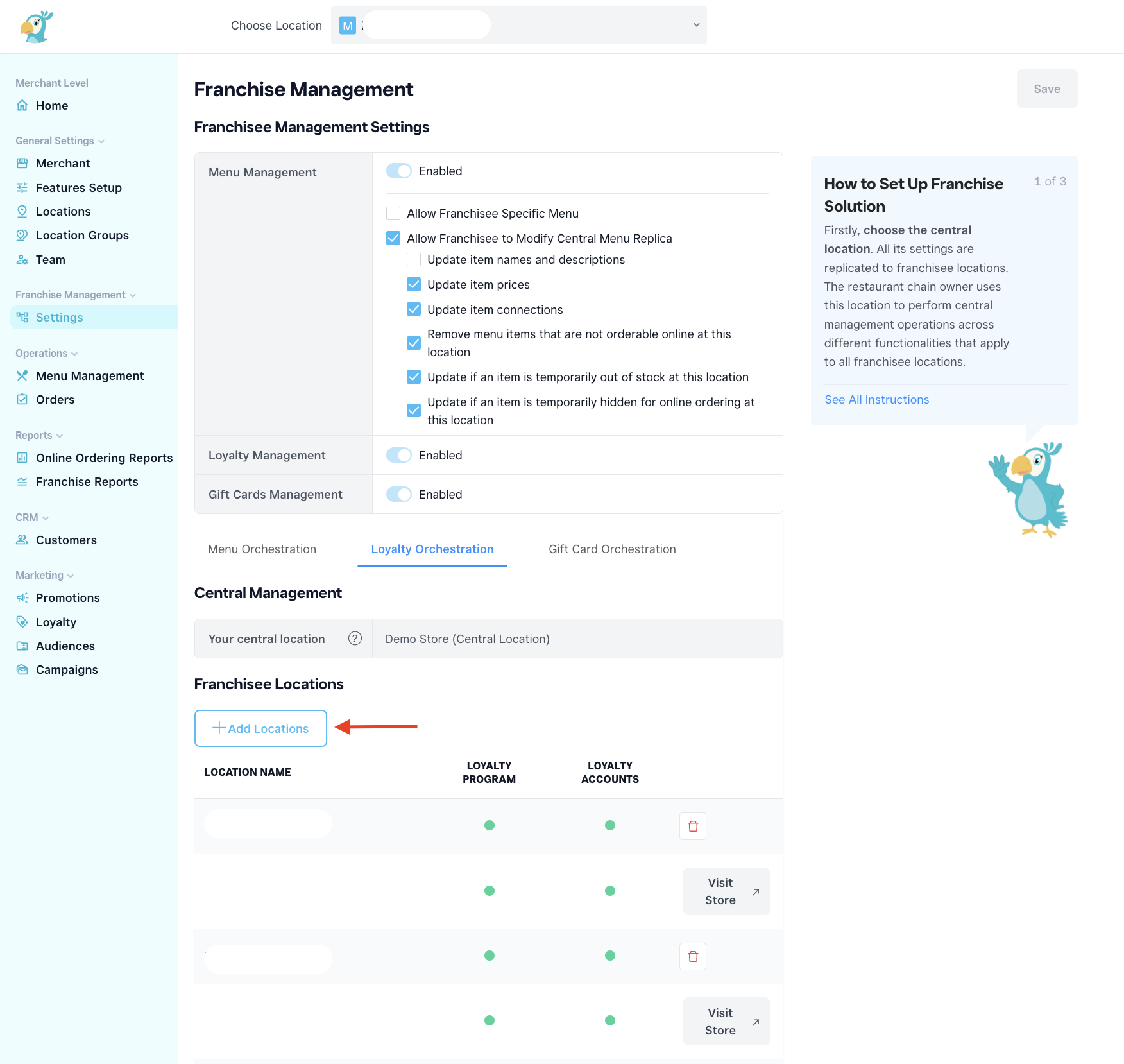
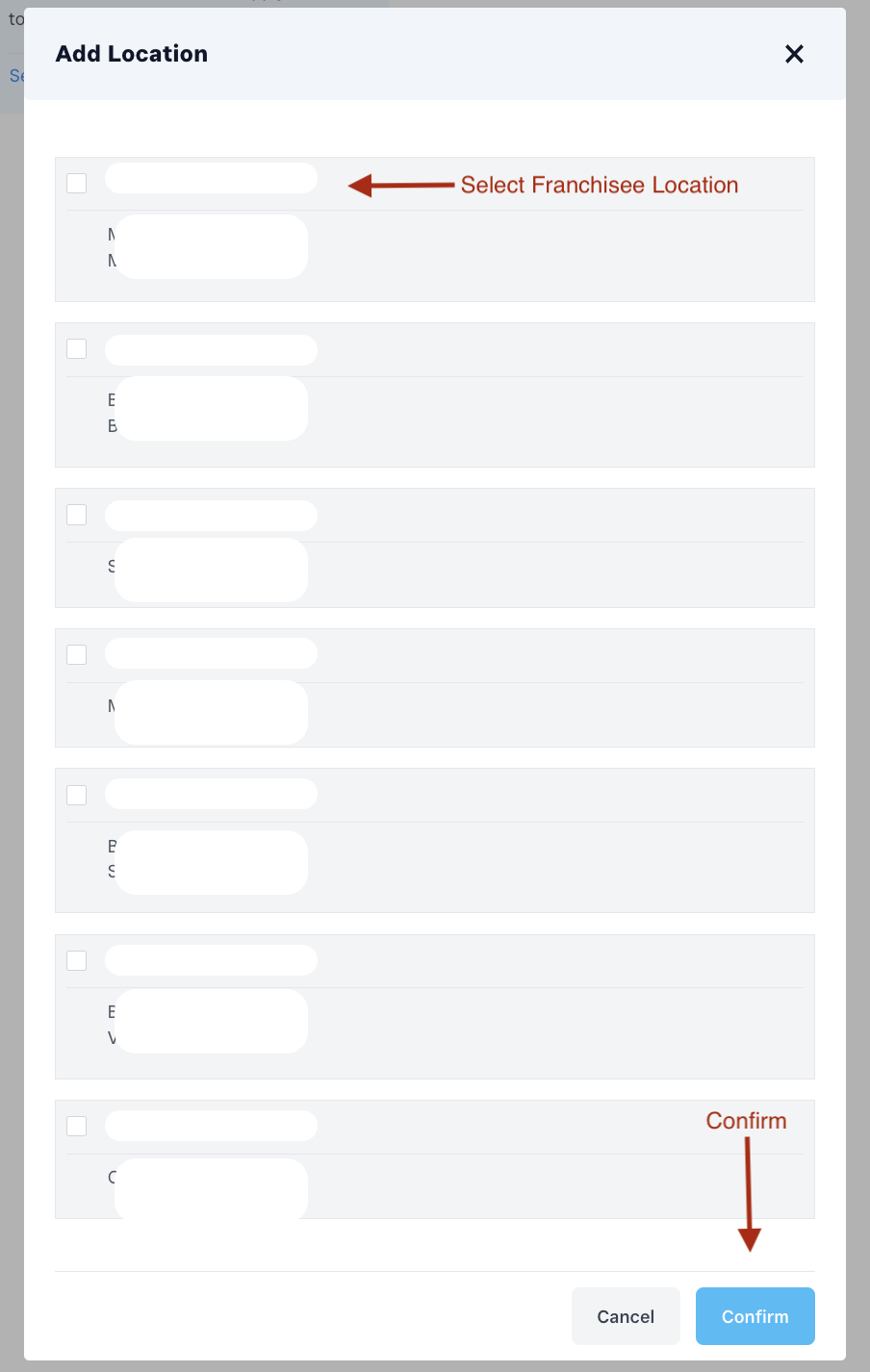
Depending on the amount of Loyalty Accounts (customer accounts that are enrolled in loyalty meaning they have a phone number on file) and amount of data that has to be synced between franchisee accounts the sync can take anywhere between an hour to 24 hours.
As soon as a franchisee location/account is added to the Loyalty Orchestration, the system will replicate the loyalty program in the Franchise Suite dashboard. In the end each franchisee will have their own replica of the loyalty program both on the Franchise Suite Dashboard and in Square.
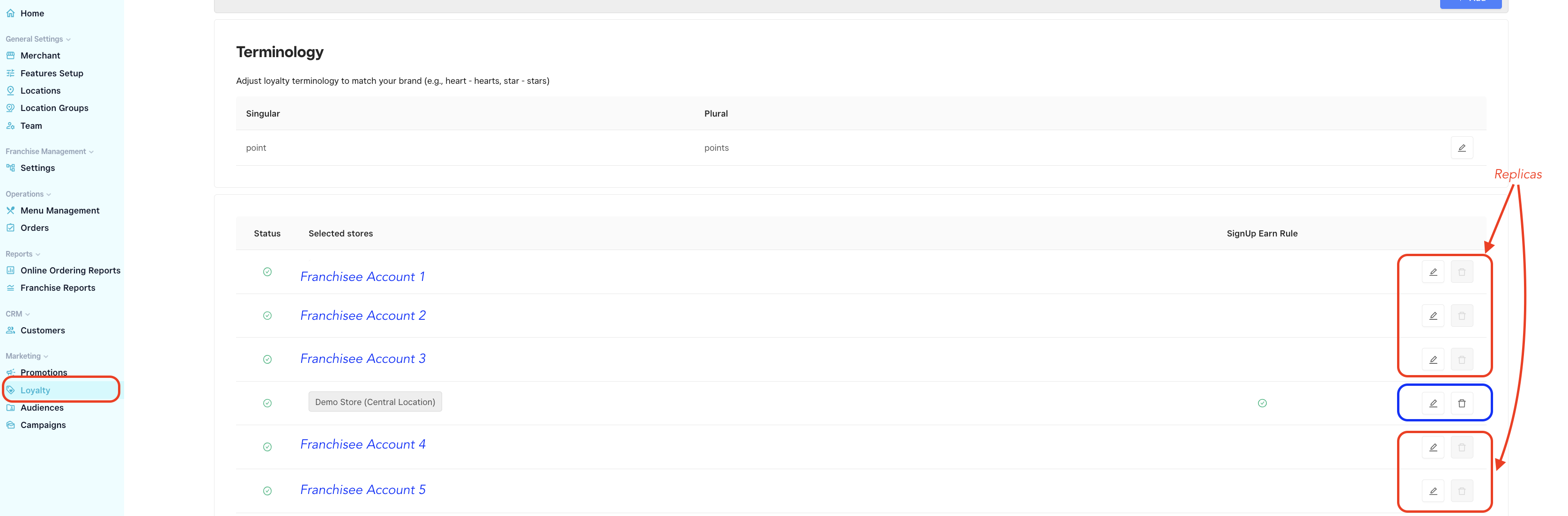
Loyalty Accounts will be replicated as well, the customer information will populate each account on Square and the franchisee will be able to look up buyers using their name, email or phone number.
Important!#
If a customer was registered, however does not have a phone number on file and they are automatically considered as not enrolled in the loyalty program, their account will not be synced over to other franchisee locations and the information will remain only of the Square Corporate account.\ Franchise Suite is programmed to “attach” to the customer’s phone number when syncing their account between franchisees, if this information is missing the account is simply ignored.
How do you know an account was synced successfully?
We have two jobs that are being run when a franchisee account is added to the Loyalty Orchestration:
- Loyalty Program Sync - the loyalty program (earning and redeeming rules) is replicating throughout franchisee locations.
- Loyalty Accounts Sync - the accounts of customers enrolled in loyalty are being synced (name, email, phone number and points).
To display the state that a franchisee account is in when added to the Loyalty Orchestration we use the same toggles as for Menu Orchestration Orange, Red and Green.
Orange - Loyalty Program or Accounts are in the process of syncing;
Red - Loyalty Program or Accounts failed to sync.
Green - Loyalty Program or Accounts have been successfully synced;
To consider the franchisee account as being synced successfully, both Loyalty Program and Loyalty Account’s toggles have to be green.
- Customer information/accounts are not visible in the Franchise Suite Dashboard\ All customer information is stored on Square as Square is the loyalty provider. Franchise Suite does not perform customer accounts synchronization between Square and Franchise Suite. The customer information will only appear in the Franchise Suite dashboard if the customer has logged in either on the online ordering platform or the app.
- Loyalty has to be enabled on all locations that are under a franchisee account.\ If a Square franchisee account has more than one location, all locations have to be enrolled in loyalty on Square. Otherwise, the system will receive errors due to a specific location not being enrolled to loyalty on Square due to the fact that synchronization with that franchisee location is not possible.