Curbside Pick up
About Curbside Pick up#
This is a new feature that allows restaurants or businesses to offer their customers a different way of picking up their orders. It offers your customers the possibility to have their order brought up to their car by a staff member.
How to set up?#
Add Curbside Pick-up as a Dining Option follow the instructions on how to do it here. After enabling it, it should be added as a selection for the customers at checkout.
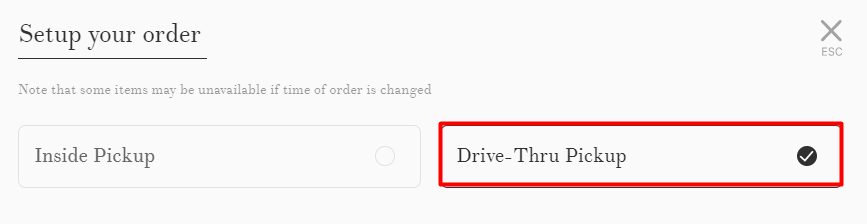
The feature implies the customer leaving the car details such as Car Model, Color, and License Plate (optional) at checkout, these details being populated in the order ticket.
Note: Since this is a store-level setting, make sure to apply it to all the locations needed.
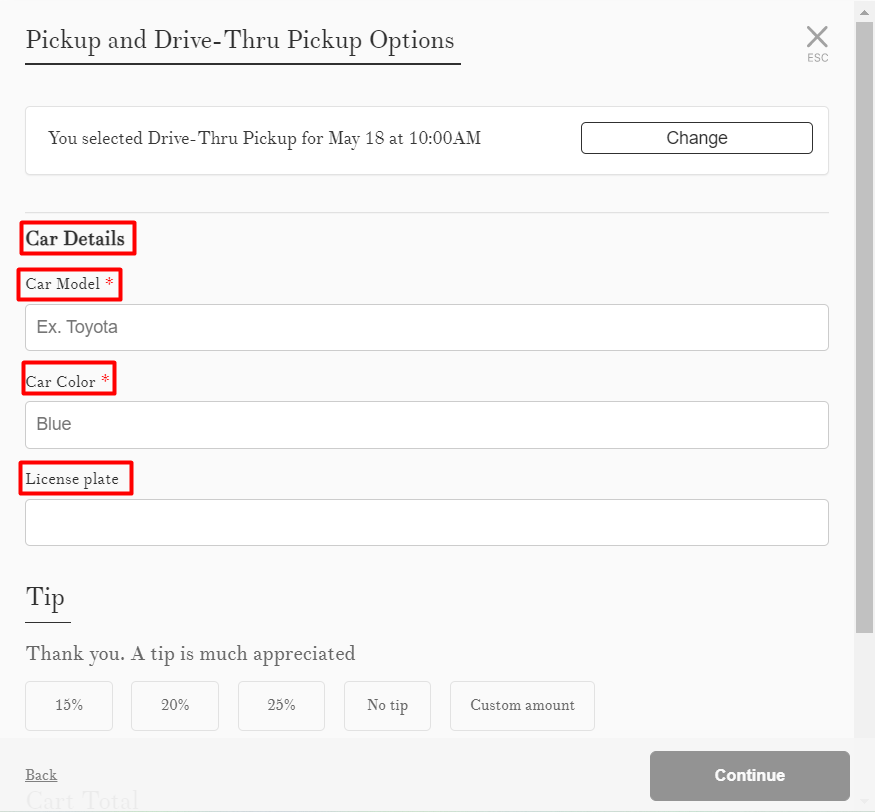
"I'm here" Functionality#
1. What is "I'm here" Feature?#
I'm here is a feature that allows users to send a notification to the POS/Kitchen from the Webstore. As part of this feature is to show a "banner" pop up to the end-user (customer) where he will press the "I'm here" button.
By default, it looks like this:
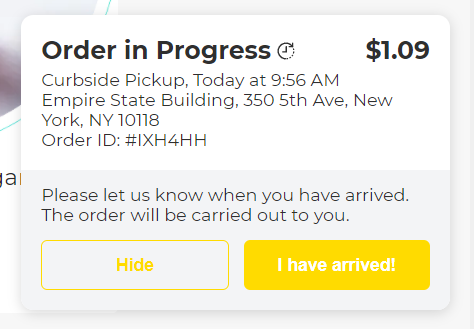
2. How to enable?#
At this time, this feature can only be enabled from the back-end. If you are interested and need it to be enabled for your business, as well as changing colors or design of the pop-up, reach out to either your current Account Manager (onboarding@goparrot.ai) or to our Support Team (support@goparrot.ai).