Team Permissions
Now to add/invite users to your GoParrot Dashboard
Select the Merchant level from the dropdown menu on the top;
Select the Team tab from the left side menu;
Click on the Add User button from the top right corner;
Fill out the required information:
- Email address;
- Select the role/edit access the new user should have:
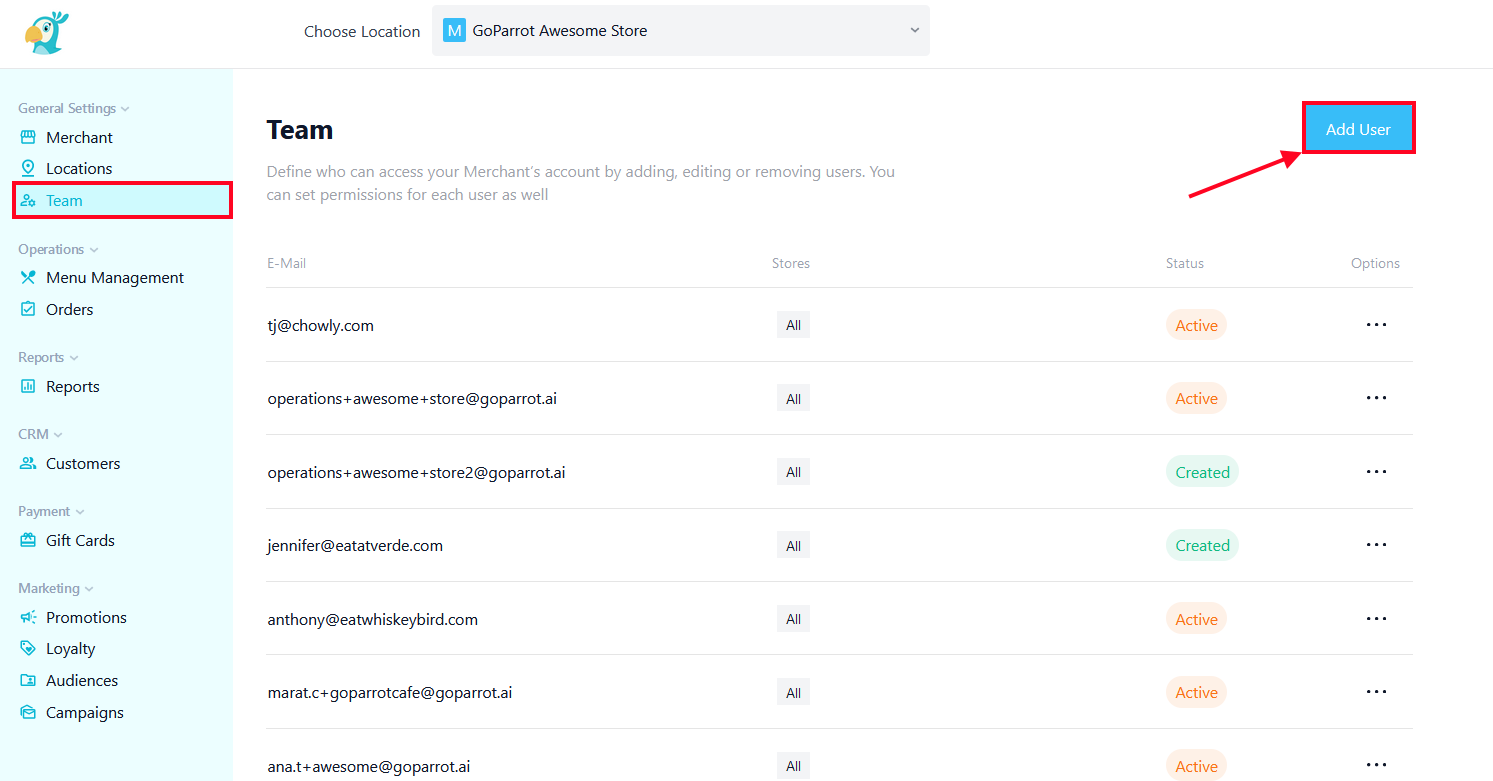
Fill out the required information:
Email address;
Select the role/edit access the new user should have:
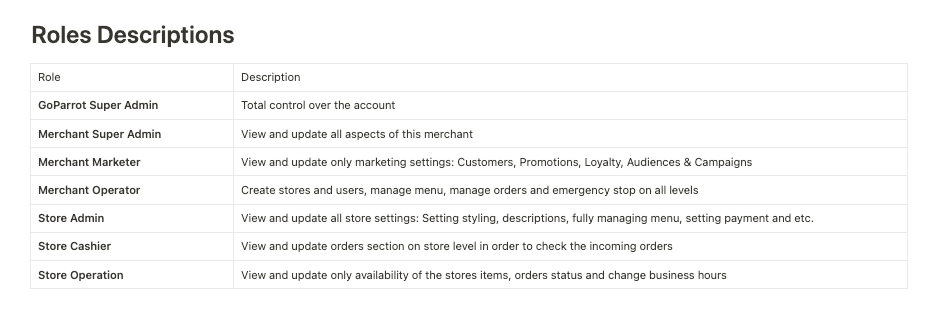
Assign the store/stores to be managed by the new user;
Click the Invite button to save the changes and invite the user.
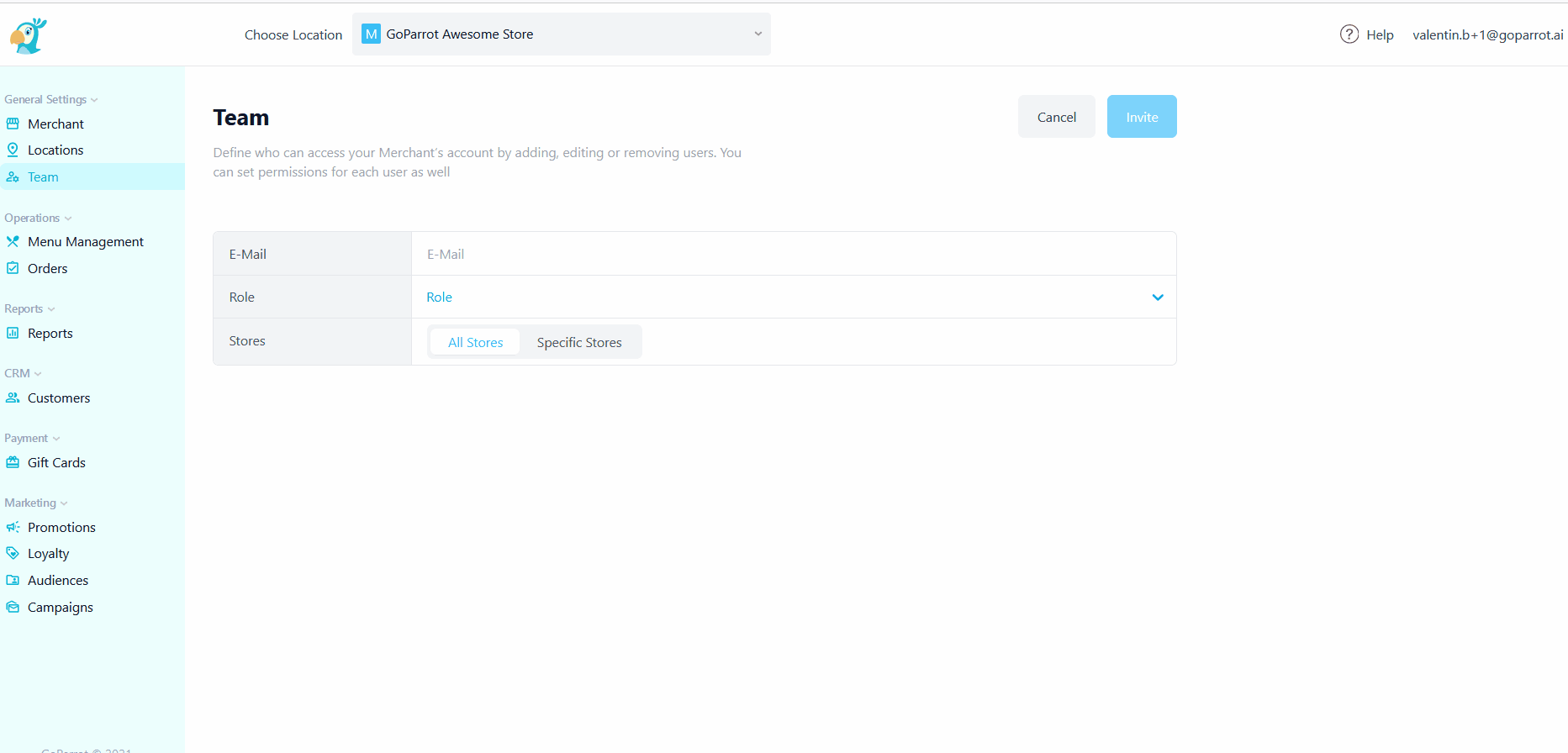
You can always delete or edit user's role/access from the list displayed on Team page.