Order To Table
What is Order to Table?#
Order to Table is the cool feature we developed for in-store use!
You have QR postcards on the tables of the restaurant. Your customer scans it and gets redirected to the ordering site. The customer places the order and waits for it to be brought to their table!
What information do we need from you? Before setting it up on our end, we need two things from you:
Total number of tables that you have in your restaurant or the number of tables you want to have a published QR code on that links directly to the ordering site;
The way you want to name the tables. It can be just a number or you can get more creative and suggest names for each table.
Your customer sees the table's name after scanning the QR code. E.g., in this case, the titles are numbers:
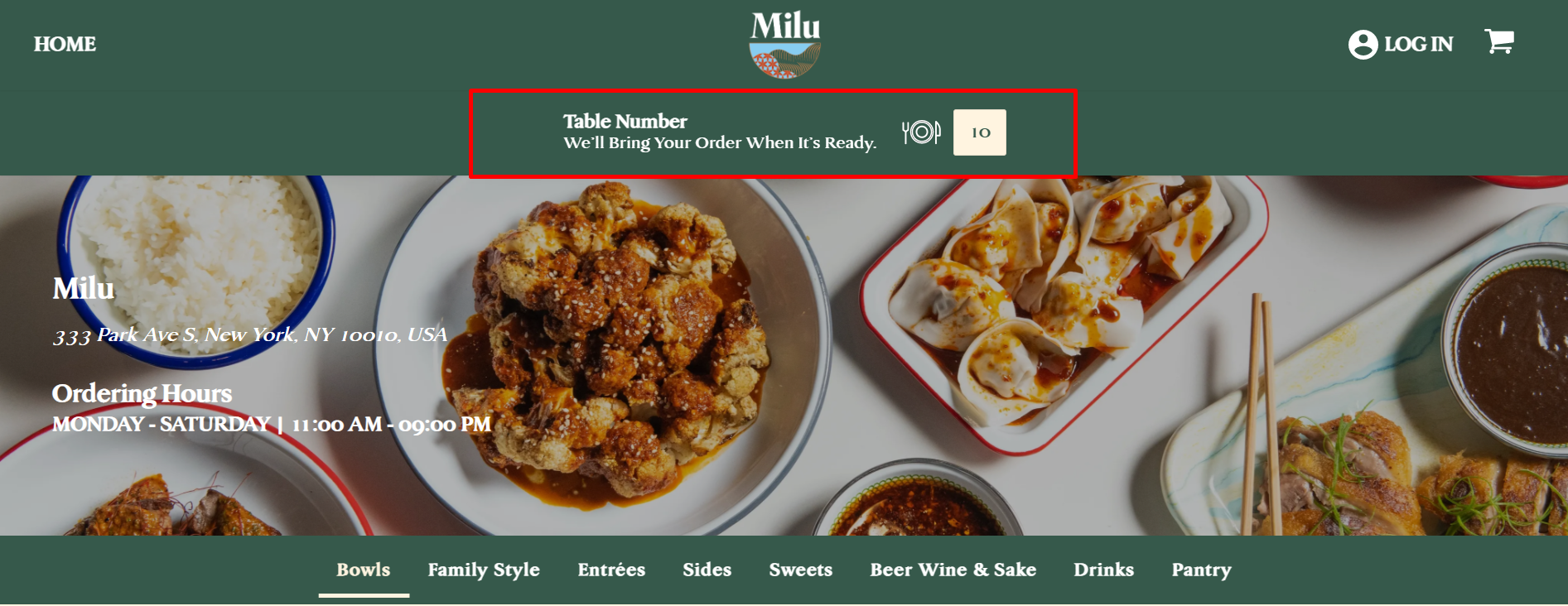
What's next?
We will generate specific links for each table and send them back to you. Let's suppose you have ten tables in your restaurant; this means you receive ten unique links from us.
Check out how the URL looks like where the "10" is the title of a table:
Last step!
Open any QR Code Generator and create QR codes for every URL received from us.
Print an info card for each table and place it there, so your customer can quickly locate it!
Enjoy the new feature!