4. Autosync
One of the most common questions is how to sync changes from POS? Luckily, this is done with a click of a button, fairly quick and simple!
You can sync & pull the changes made in POS for any category, item, modifier group or modifier. Each of the listed menu positions has a sync button, as in the picture below.
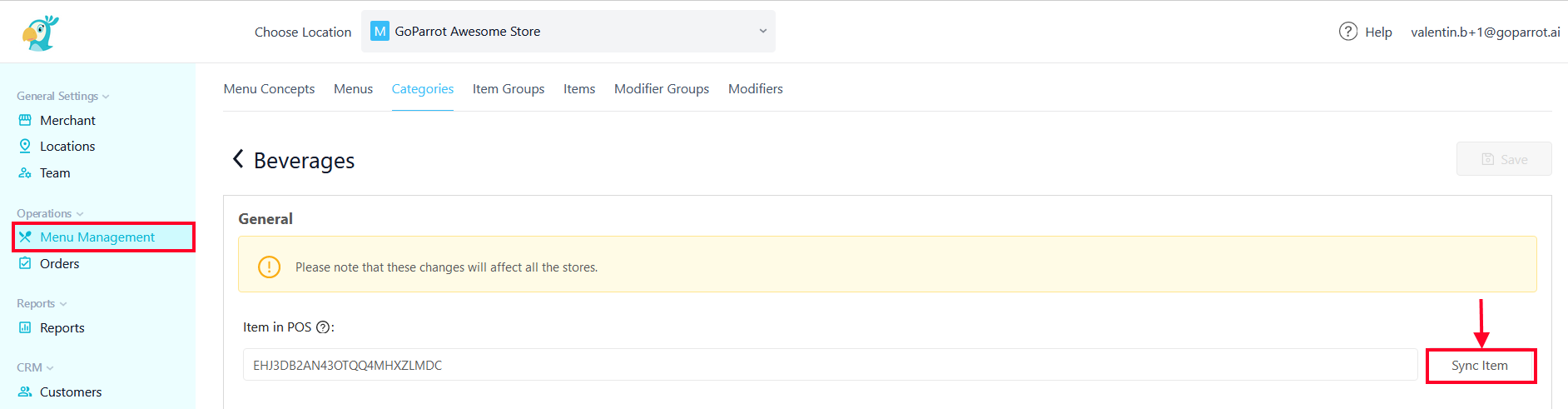
The parameters synced at category level are: internal names, mods, availability. Most importantly, category sync pulls the new items with all the below associated parameters. This is the easiest and most efficient way to update the online menu as per the POS.
The parameters synced at item level are availability, pricing, connections, taxes, internal name, mods, new modifier groups with modifiers, min/max selection of modifiers and required modifiers.
The parameters synced at modifier group level are internal name, availability, mods, min/max modifier selection, required and mandatory modifiers, new modifiers.
The parameters synced at modifier level are availability, pricing, internal name, mods.
Note: The sync doesn't pull any descriptions, titles and subtitles from POS. If you'd prefer to have automatic sync for any of these parameters, please contact support@goparrot.ai .