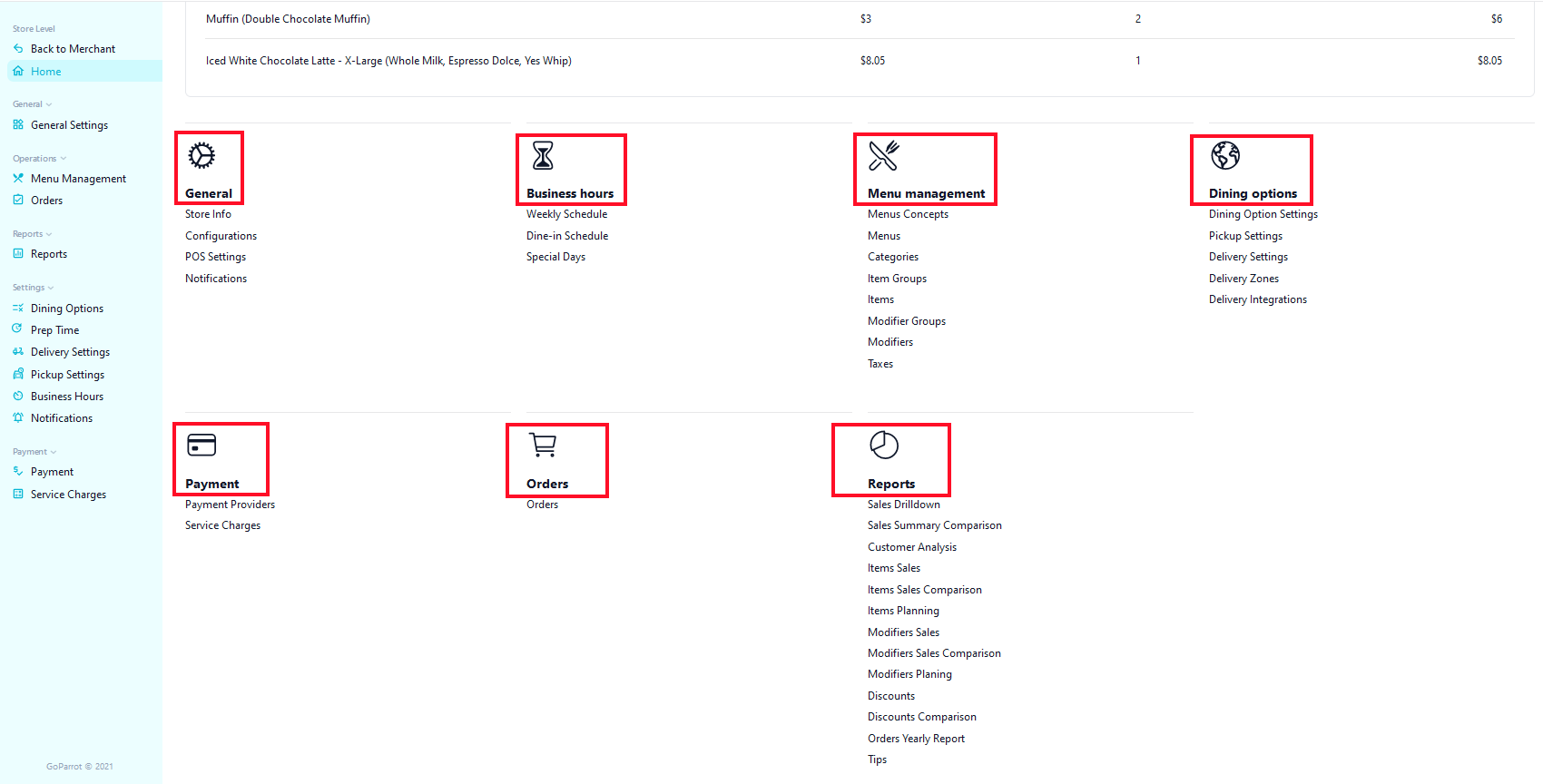Homepage
Dashboard Homepage#
The Home page on GoParrot Dashboard contains important Metabase data on Merchant and Store level. It allows our partner restaurants easy visualization, monitoring and use of relevant data and analytics in one place.
Homepage structure (Merchant Level)
Yesterday’s data:
At the top of the page you can see yesterday’s data on gross sales, number of orders, average order amount and number of customers.
Stores Performance (contains a list of all merchant’s stores and displays yesterday’s data on revenue, number of orders and average order amount for each of the stores. The list can be extended).
Top Selling Items (displays yesterday’s top ten selling items and contains the following data: item name, price, quantity sold and total sales. The list can be extended).
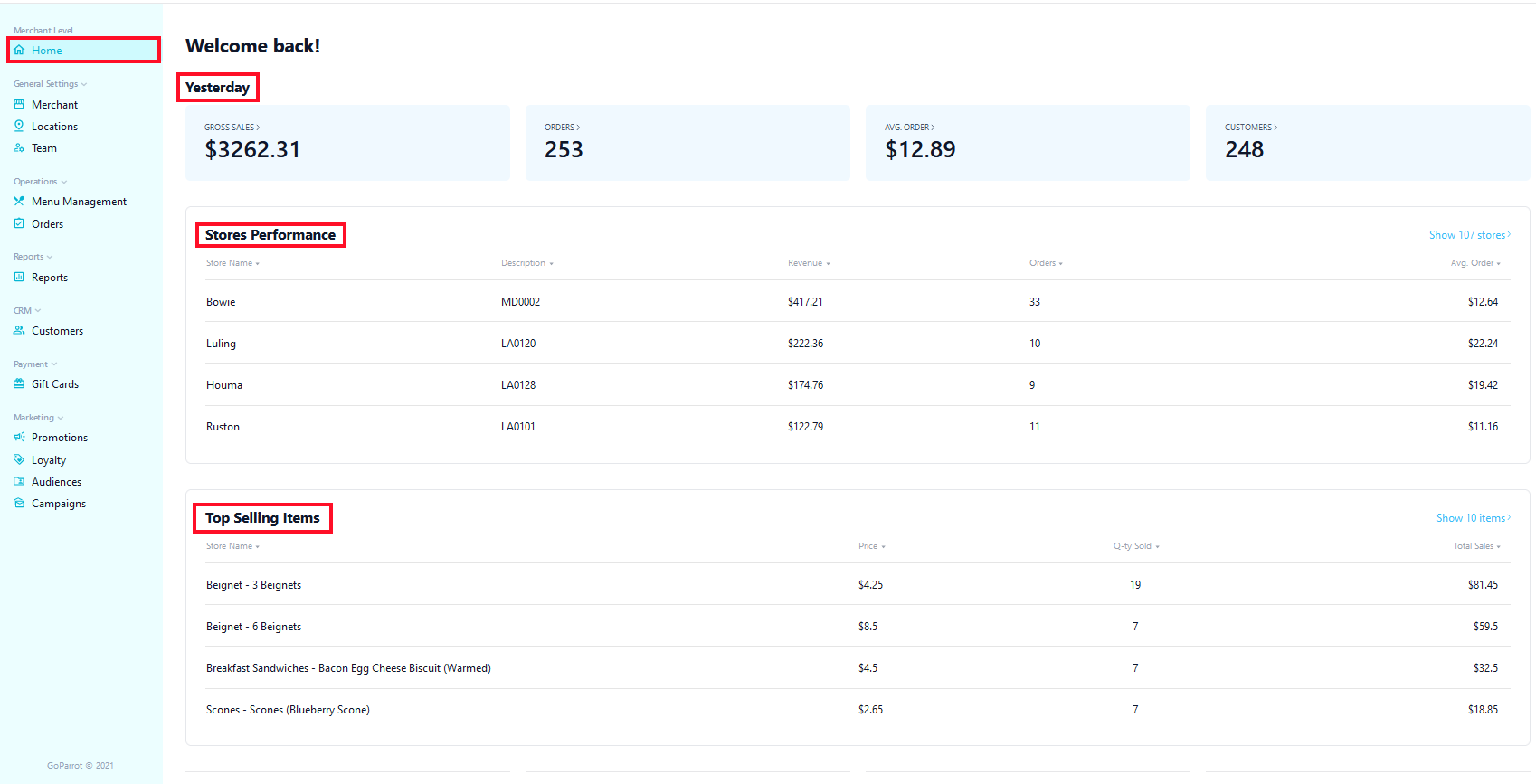
Right Side Bar:
Shortcuts to Dashboard tabs: Manage Menu, View Orders and Manage Promotions.
Disable All Stores button (in case of emergency, you will have the possibility to disable all your stores by simply pressing this button).
Last 30 days report (displays data on total sales, new customers, total orders and average order amount for the last 30 days).
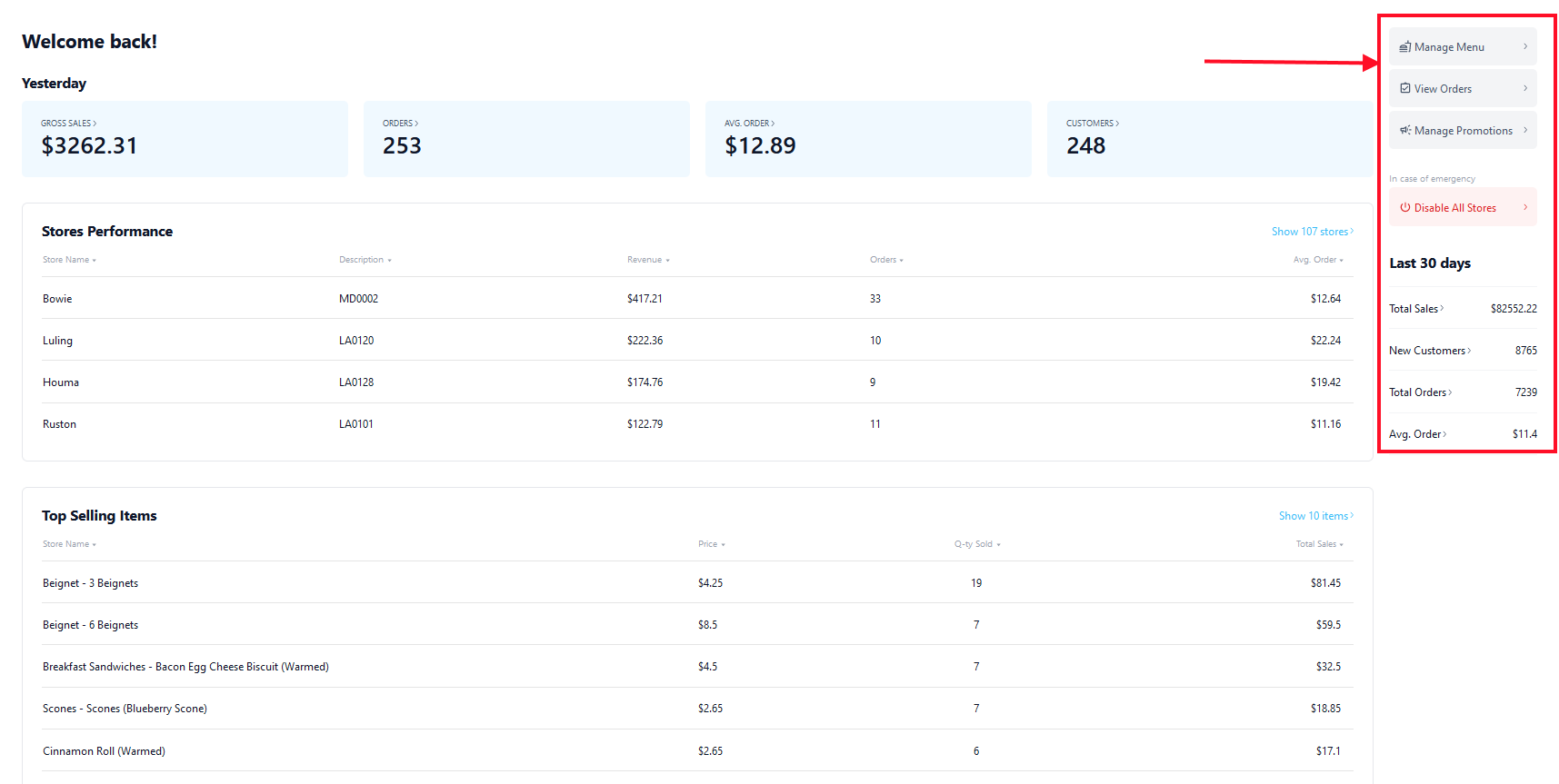
Shortcuts to other Dashboard tabs:
- General;
- Menu Management;
- Marketing;
- Customers;
- Reports.
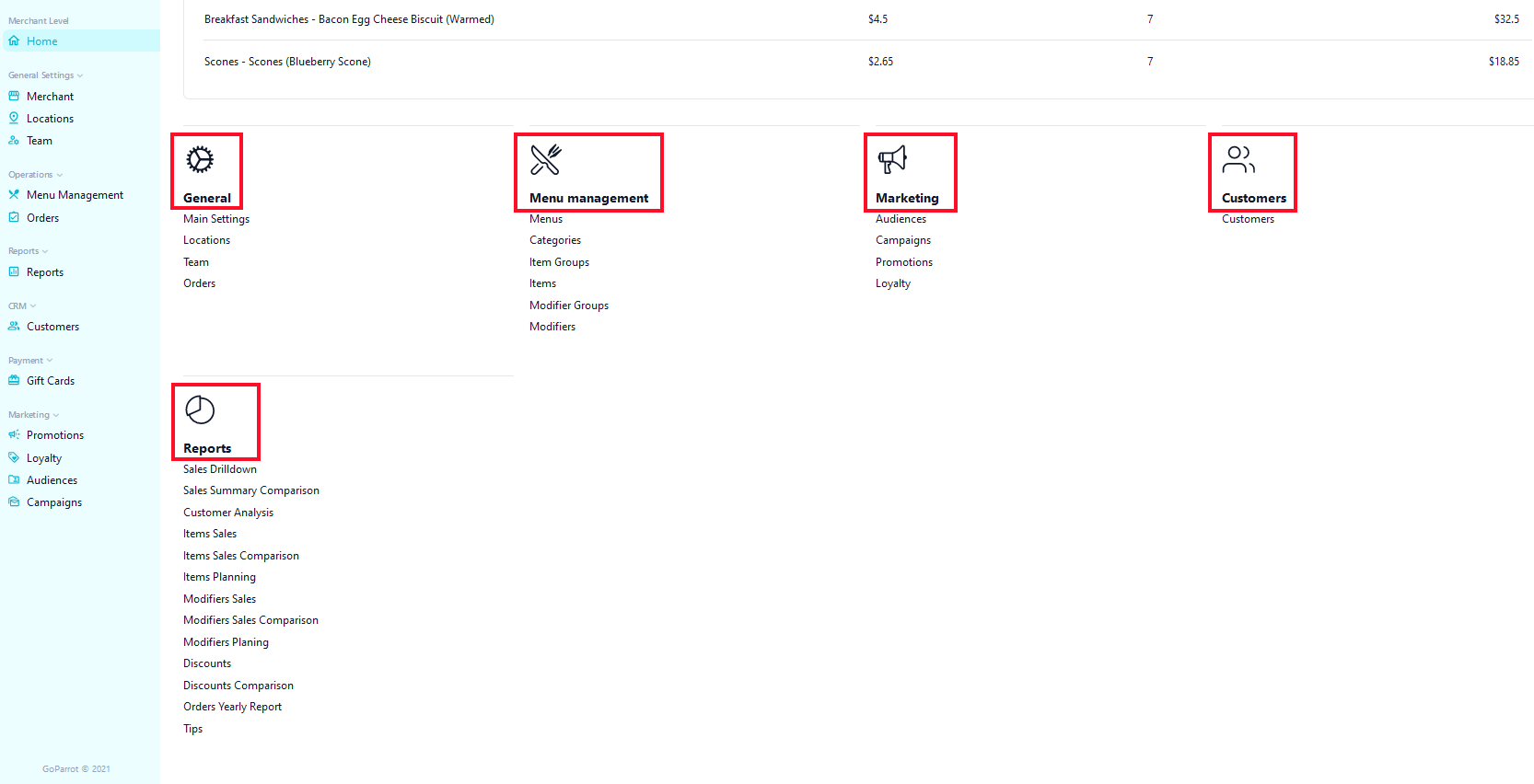
Homepage structure (Store Level)
Yesterday’s data:
Select a store and see yesterday’s data on gross sales, number of orders, average order amount and number of customers, as well as top selling Items.
Right Side Bar:
Shortcuts to Dashboard tabs: Manage Menu, View Orders and Manage Promotions.
Disable Store button (in case of emergency, you will have the possibility to disable your store by simply pressing this button).
Last 30 days report (displays data on total sales, new customers, total orders and average order amount for the last 30 days).
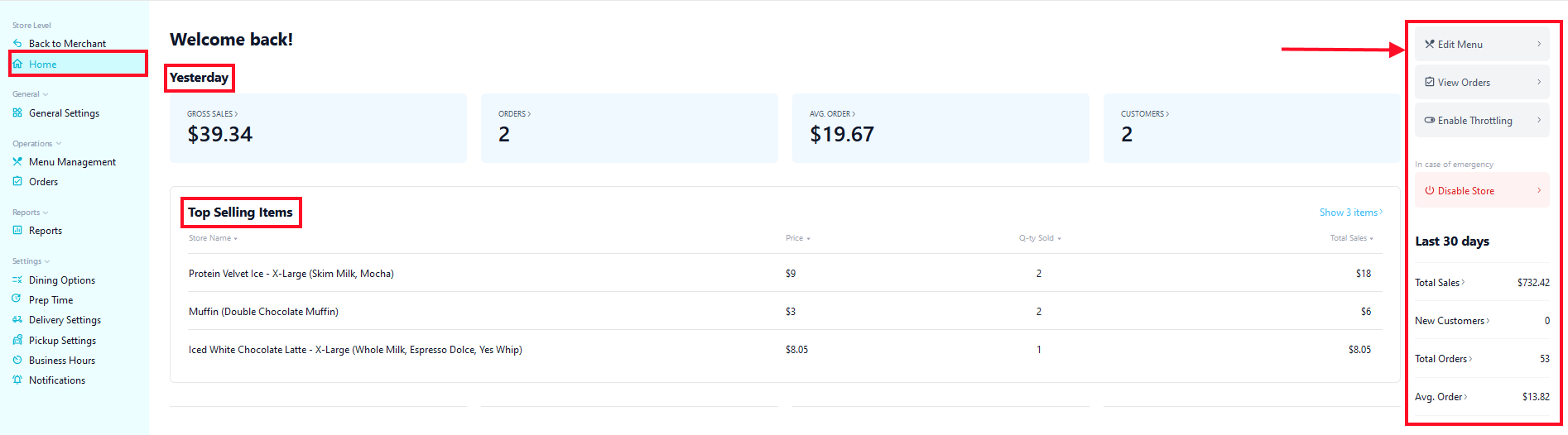
Shortcuts to other Dashboard tabs:
- General;
- Business Hours;
- Menu Management;
- Dining Options;
- Payment;
- Orders;
- Reports.