Notifications
In Notifications section of the Dashboard, you will be able to setup emails and phone numbers for each notifier action activated for your Store. The page should contain a preview of all the Notifier Actions. If you press Change Recipients, in the new pop-up window there should be displayed a list of emails/phone numbers set for this notifier action with possibility:
- to add new phone number/email;
- to remove a phone number/email.
List of Notifiers:
Mail Notifications
Critical Error - notification on issue with order not being sent to POS. Email includes additional information.
Delayed Order Dollar Refund - notification on failure to refund $1 order ahead transaction (part of order ahead process to verify user's credit card). In this case, manual refund must be ensured by store.
Delayed Payment Error Store - notification on failure to perform delayed charge of customer credit card for order ahead. The order will be automatically canceled, and you will receive a notification.
Delivery Canceled - notification if delivery was rejected by the 3rd party Delivery Provider. Please note that the order won't be automatically canceled in the system.
Delivery Failed - notification on failure to send order to 3rd party Delivery Provider. The order must be sent manually.
Menu Mismatch Information - notification is sent when user tries to place an order with a menu item that does not match between GoParrot and POS. In this case, order is not sent to POS and the user receives a message in online store to update cart. This notification is for information purpose and should be resolved to avoid user inconvenience. Specific information on the item and the issue is included in email.
New Order - notification on new order in the system. It should only be used on rare occasions: if no POS is integrated or on initial launch.
Provider Order Price Error - notification on price discrepancy between GoParrot and POS.
Scheduled Cashflow Report - daily store-specific sales report.
Webstore Delivery Order - notification for order delivery, that can be sent to Delivery Provider if needed.
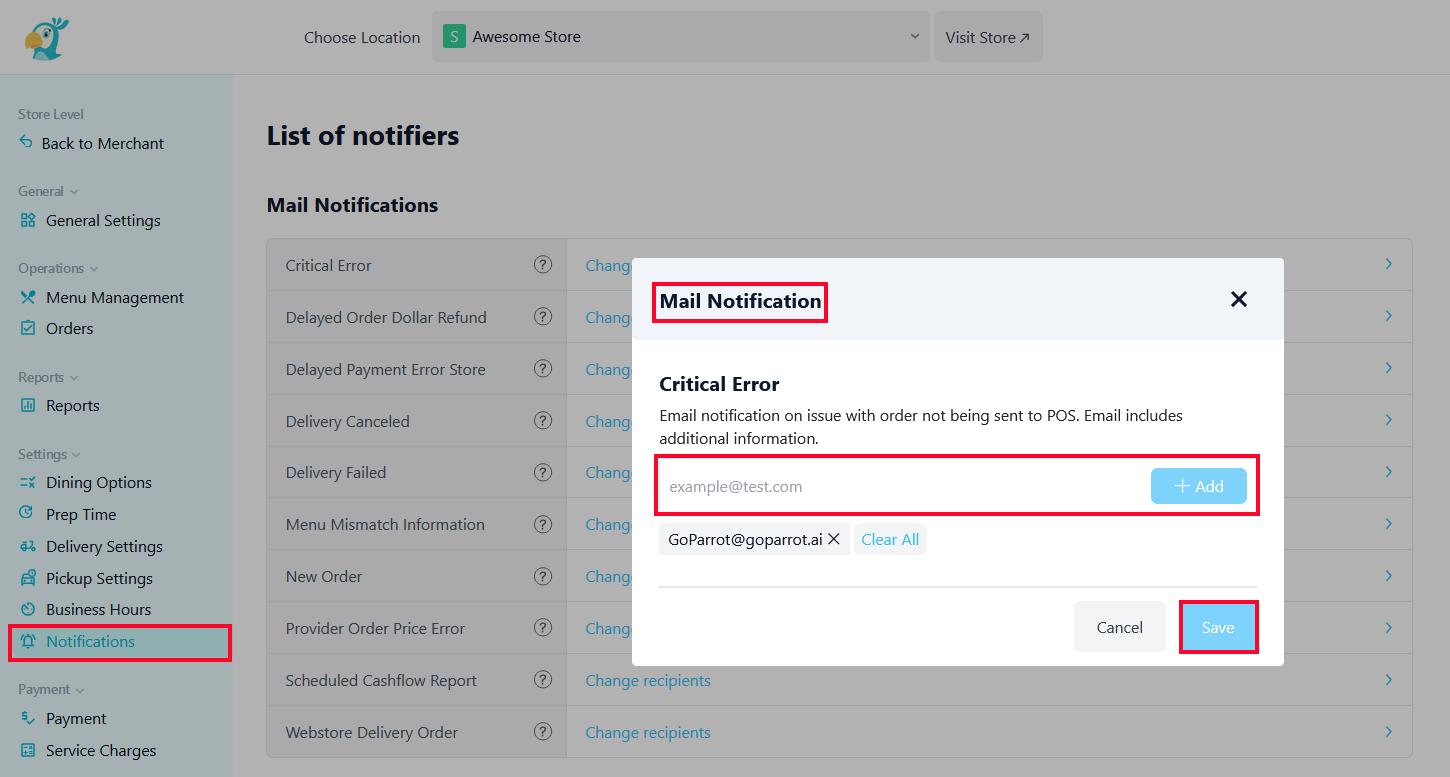
SMS Notifications
Delivery Canceled - notification if the delivery was rejected by the 3rd party Delivery Provider. Please note that the order won't be automatically canceled in the System.
Delivery Failed - notification on failure to send the order to 3rd party Delivery Provider. It must be sent manually.
Emergency Period - notification sent every 30 minutes to remind that emergency stop is still active. It is intended as a reminder to deactivate the emergency stop.
Emergency Start - notification on the activation of emergency stop in a store (suspend the incoming orders).
Emergency Stop - notification on deactivation of emergency stop in a store.
Menu Mismatch Information - notification is sent when user tries to place an order with a menu item that does not match between GoParrot and POS. In this case, order is not sent to POS and the user receives a message in online store to update cart. This notification is for information purpose and should be resolved to avoid user inconvenience. Specific information on the item and the issue is included in email.
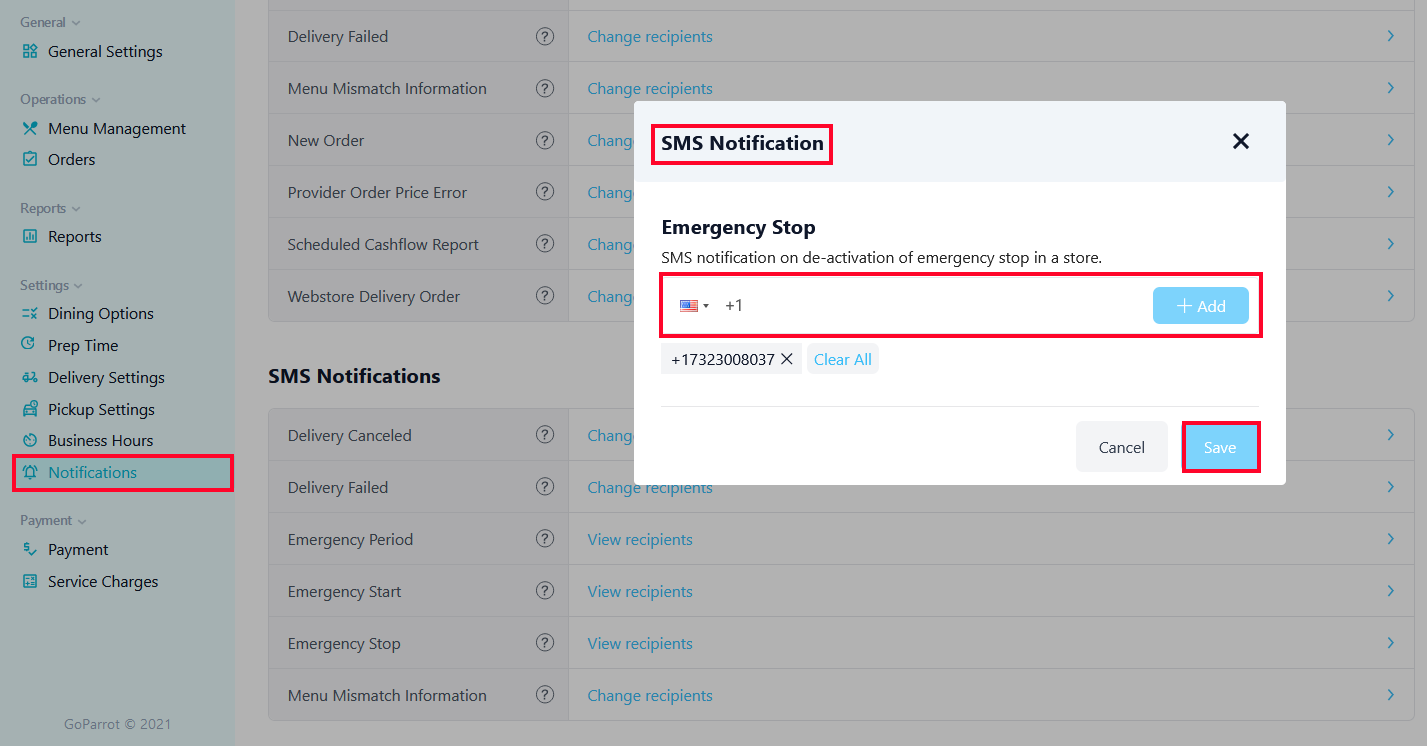
If you have questions, feel free to contact us at support@goparrot.ai.