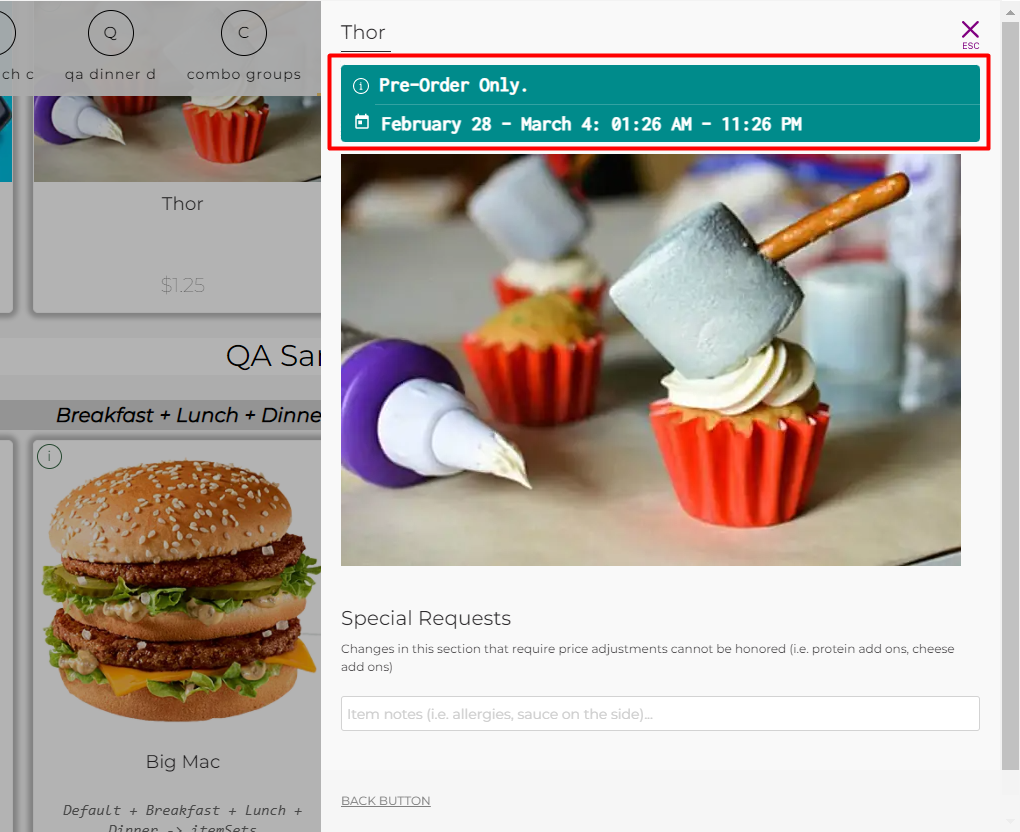Time Specific Menus Always on Display
A useful feature that will allow you to display, at any time, all your existing time specific menus on the webstore. In this way, your customers will be able to see all the items you offer and the time they will be available for ordering.
It is an important feature, because it will help you promote all your existing menus and raise your customers’ awareness about the possibility to order various items at specific times, days, and specific date range.
To enable this feature, please contact our support or onboarding teams (support@goparrot.ai or onboarding@goparrot.ai). Afterwards, you will be able to easily set you menus’ visibility via GoParrot dashboard.
How to set-up:
- On GoParrot Dashboard, at Merchant level, find Menu Management tab and select Menus.
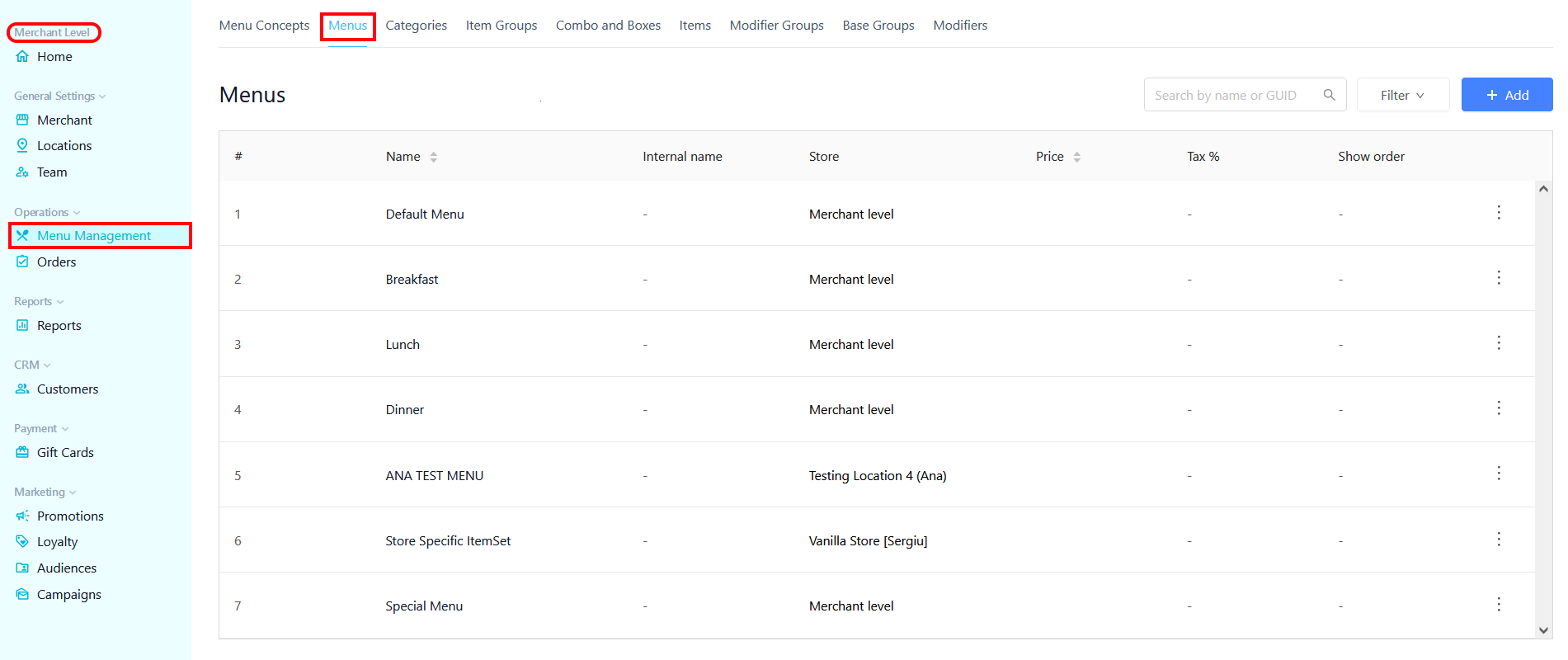
- Select the menu you require (i.e Breakfast Menu) and at the bottom of the page, in the section Menu During Non-Operation Hours, toggle the switch Show menu during non-operation hours.
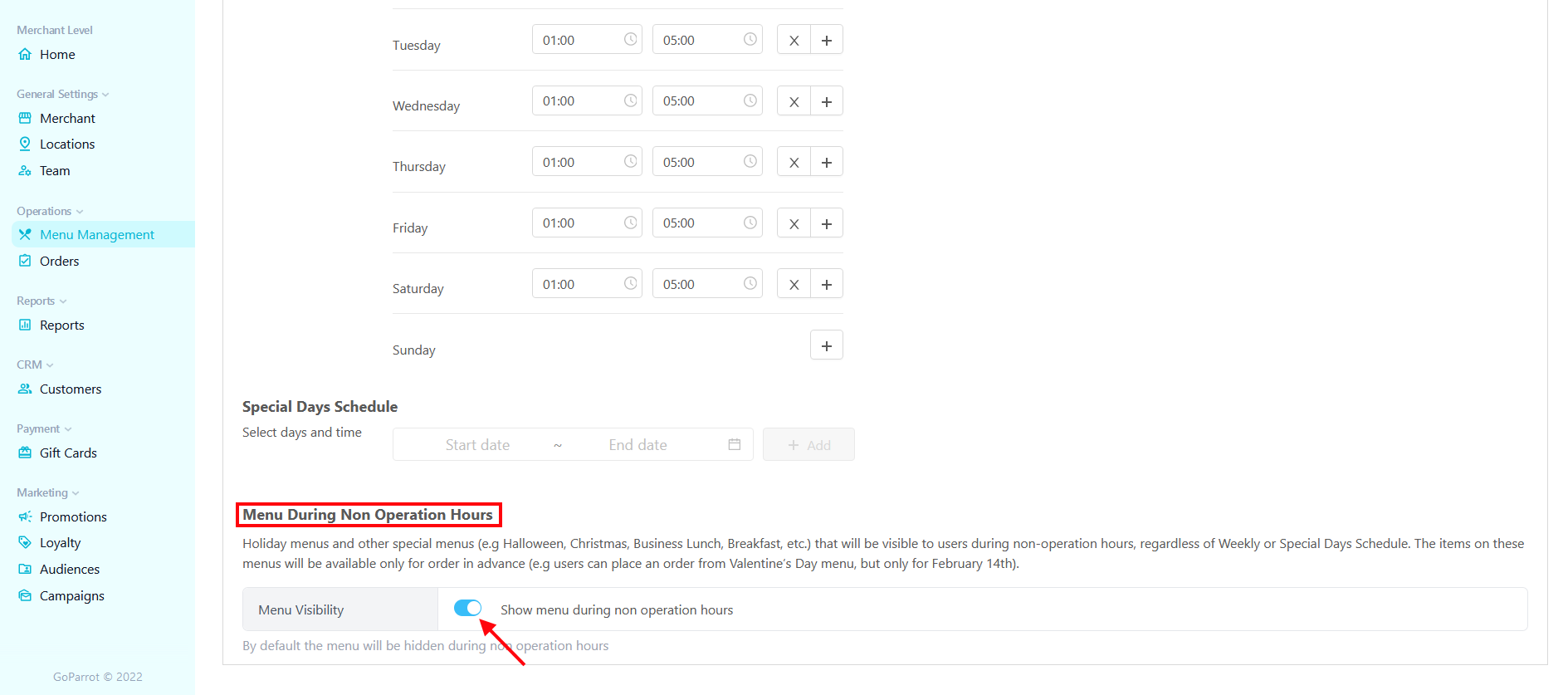
The breakfast menu will be displayed to your customers, as shown below:
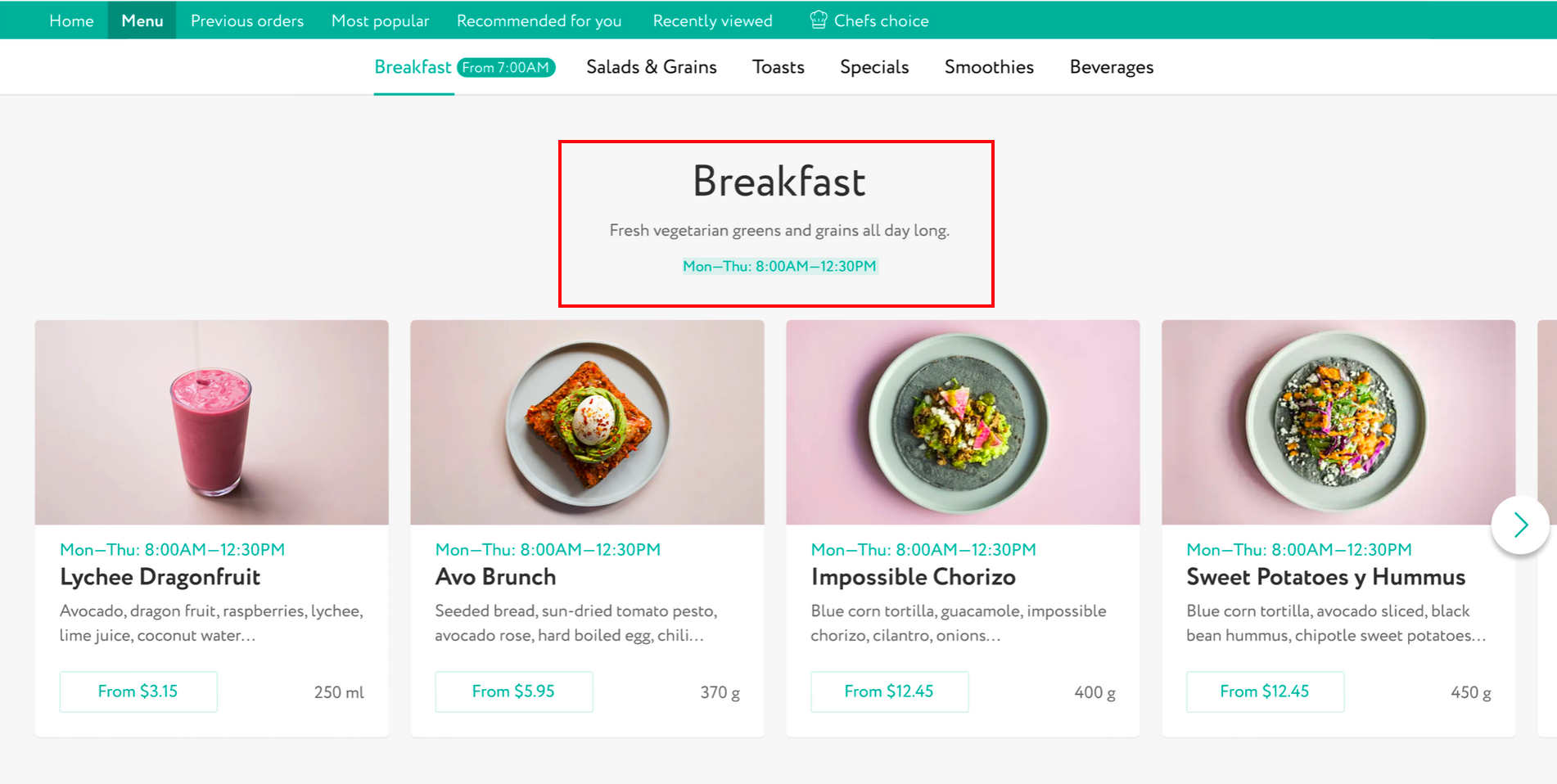
In this case, your customers will be able to order items only between 08:00 AM and 12.30 PM. If someone will try to order an item during non-operation hours, the following text will be displayed: Pre-Order Only. Check item details for more info.
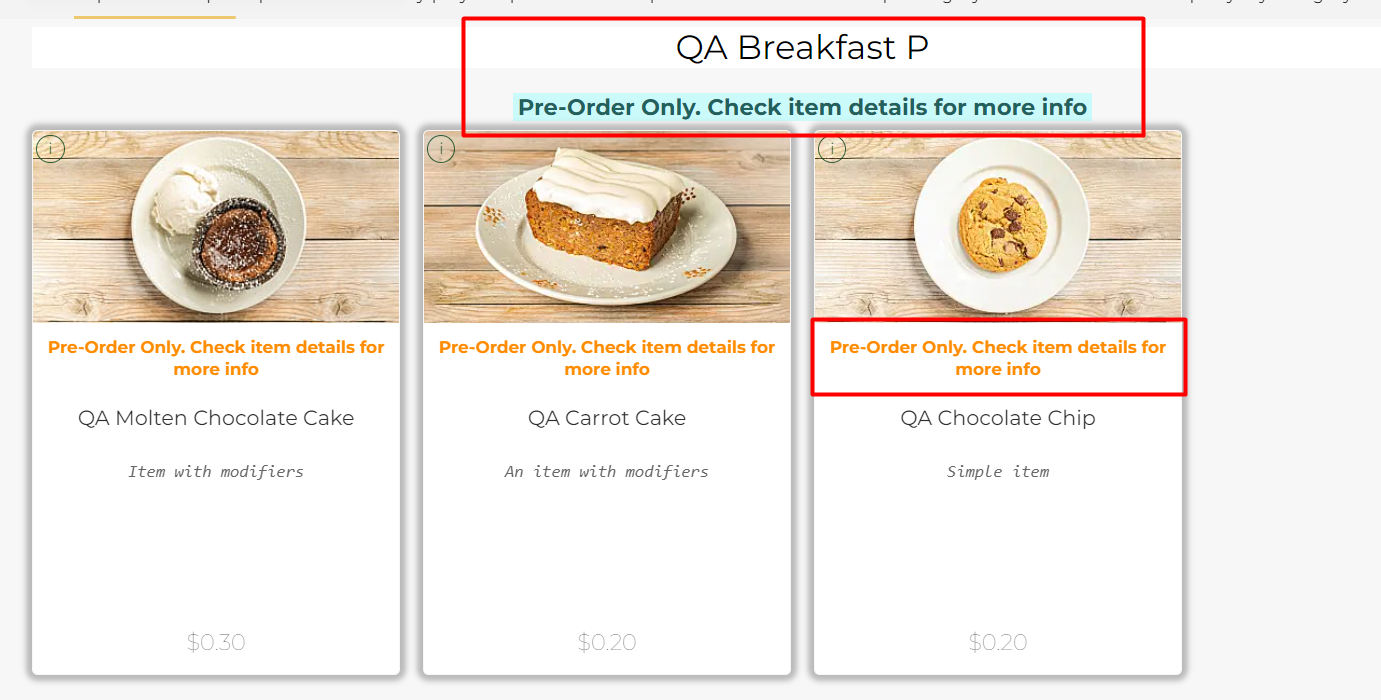
As you can see, all the categories and items from time specific menus should have a label stating the operational schedule of this menu. Outside this schedule the button Add to Cart will be disabled.
Special Days
You can also display holiday menus and other special menus (e.g Halloween, Christmas, Valentine’s Day, etc.) during non-operation hours, regardless of Weekly or Special Days Schedule. The items on these menus will be available only for order in advance (e.g users can place an order from Valentine’s Day menu, but only for February 14th).
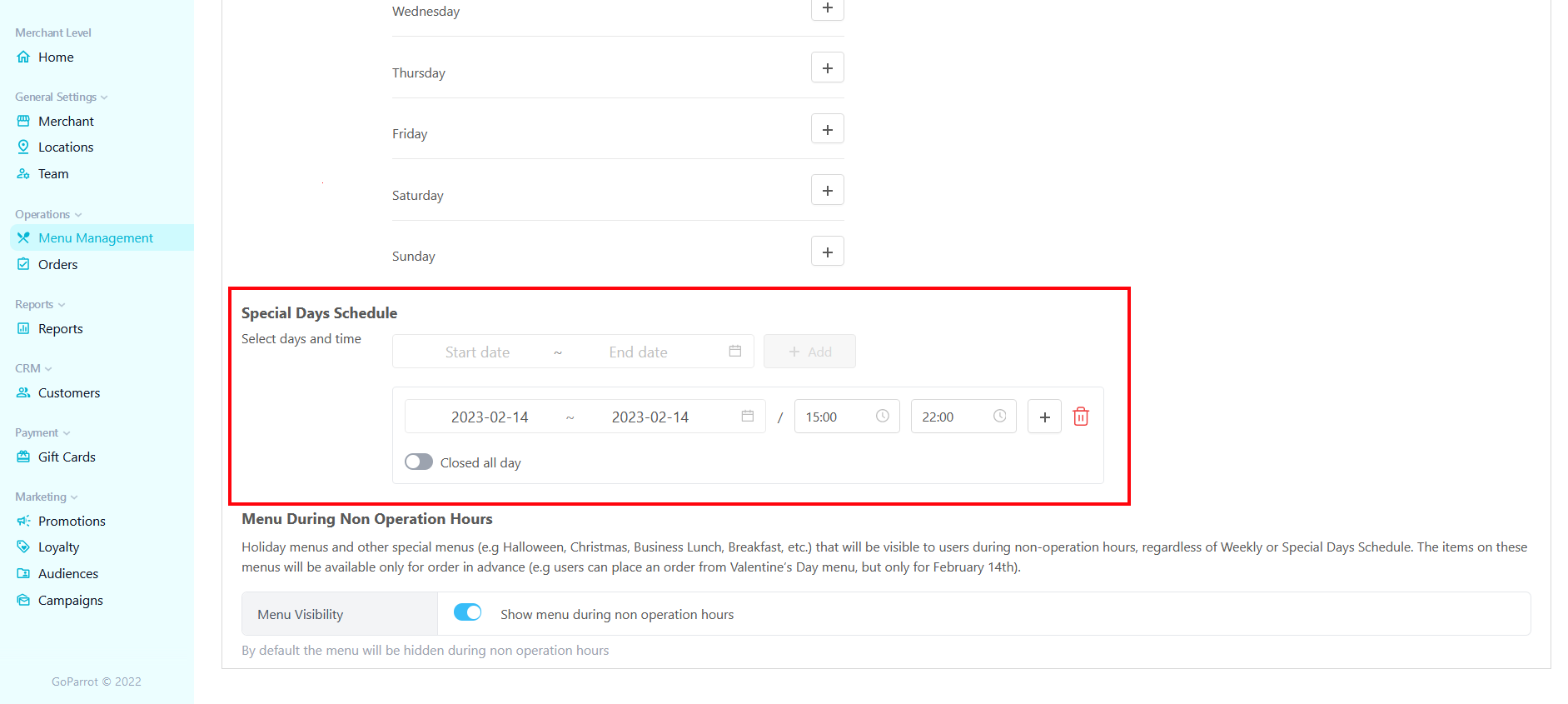
When ordering an item from special or holiday menus, your customer will be notified that the item is Pre-Order Only and can be ordered in advance in accordance with the special days schedule.