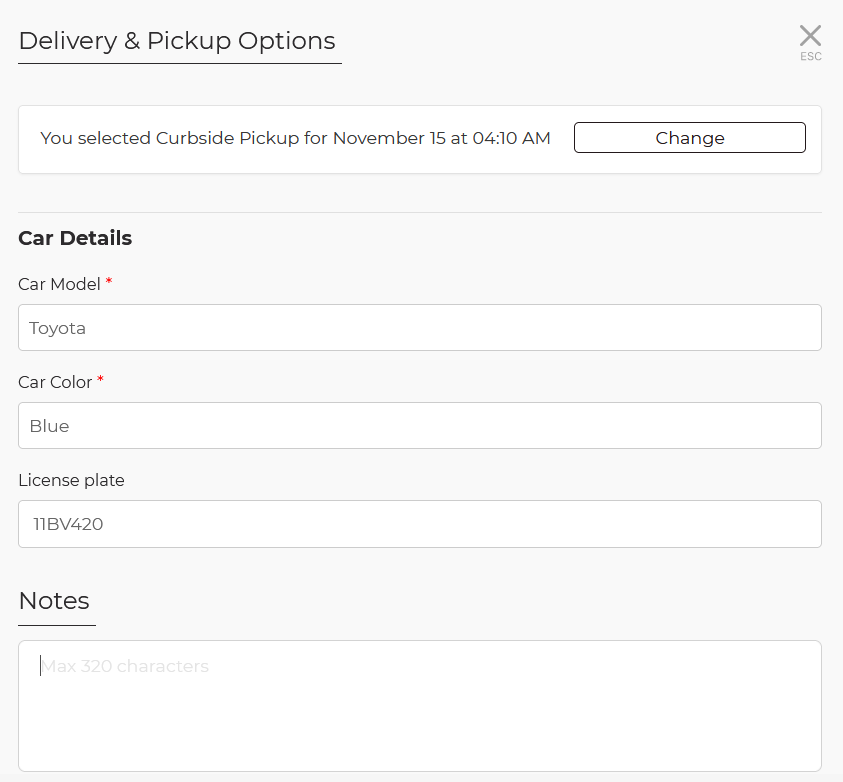About Dining Options
The purpose of this view is to help you pre-define the options that your customers get when ordering. It can be either, Delivery, Order to Table, Regular Pickup or Curbside Pickup. To enable or add any of the dining options, please follow the instructions below:
- Go to the store level in the dashboard.
- From the left-side menu select the tab Dining Options.
- Click on Add Dining Option.
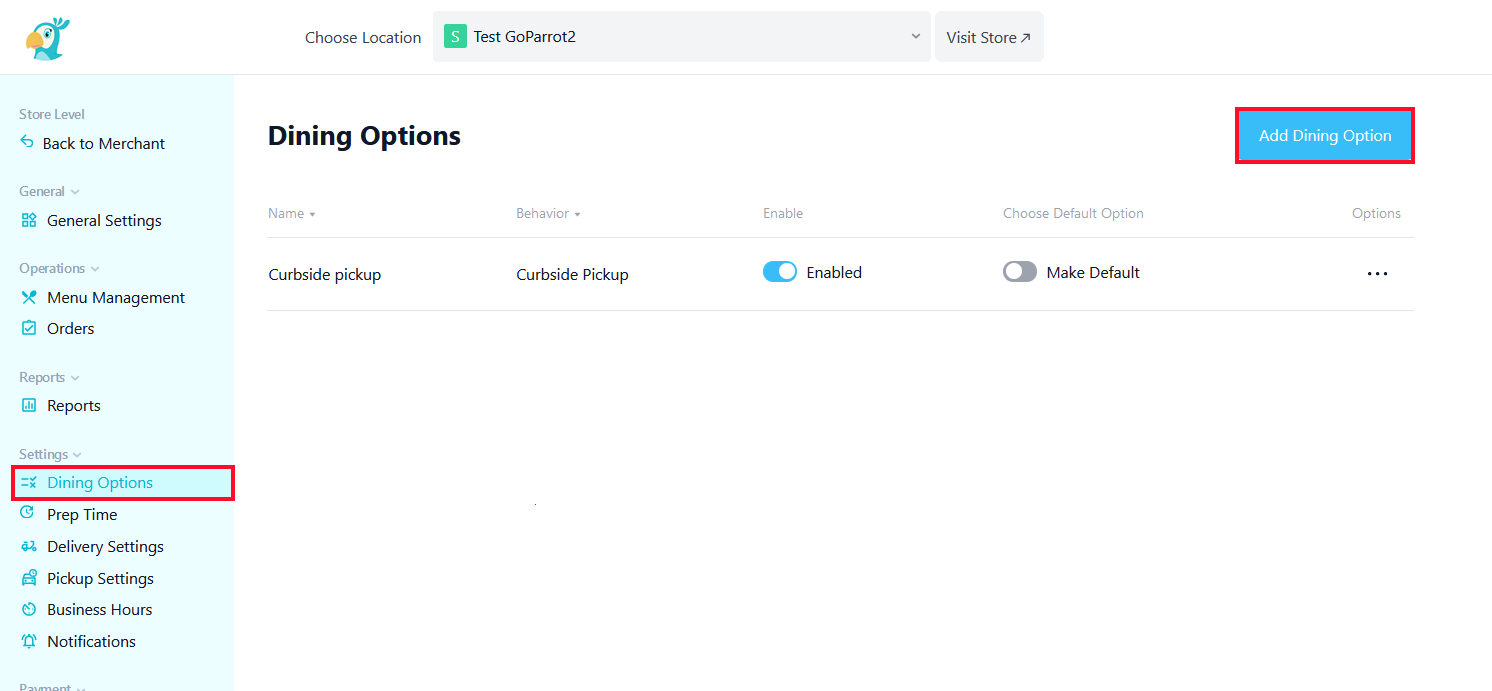
- In the new window, select the Dining Option (Behaviour) you want to add (e.g Curbside Pickup), define the Name, enter a GUID, enable it if required. Yu have the option to add a Disclaimer (the disclaimer text will be shown on the dining option selection page).
- If required, Add Property Groups and Properties. For example, for Curbside Pickup you can add a Property Group, e.g Car Details and then add several properties such as Car Model, License Plate, etc., or for Order to Table you can set Table Number. Toggle if the properties are optional or required.
- To finish, click on the Save button from the top right corner.
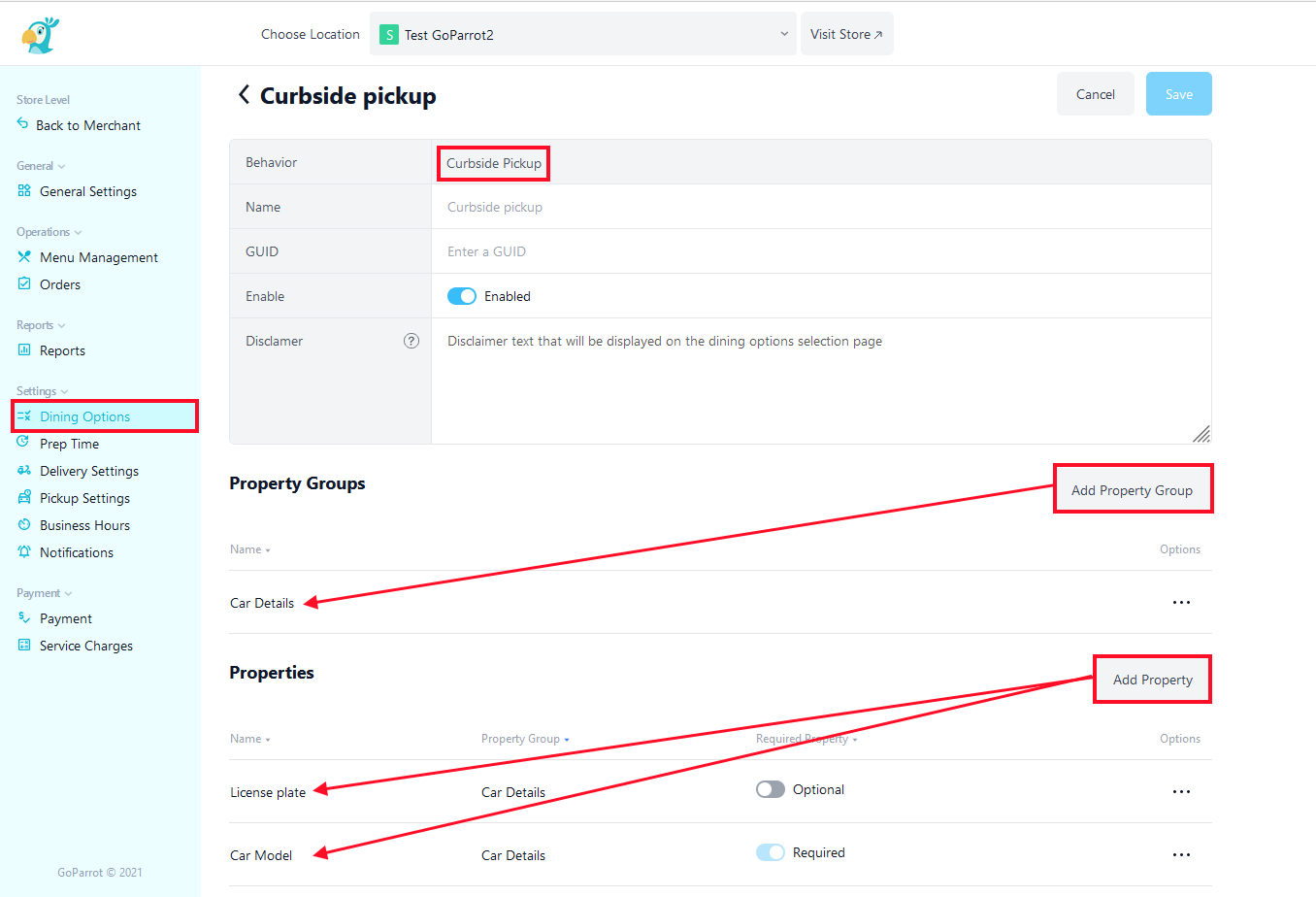
Here is how Property Groups and Properties look on the webstore for your customers: