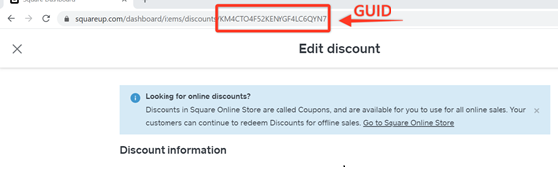Square POS GUID
To connect Promotions from the GoParrot side with the Square side, please follow these steps:
Log in to your Square account
Under the Items tab, find Discounts
Create a new discount
- Follow the chart below to set up the amount
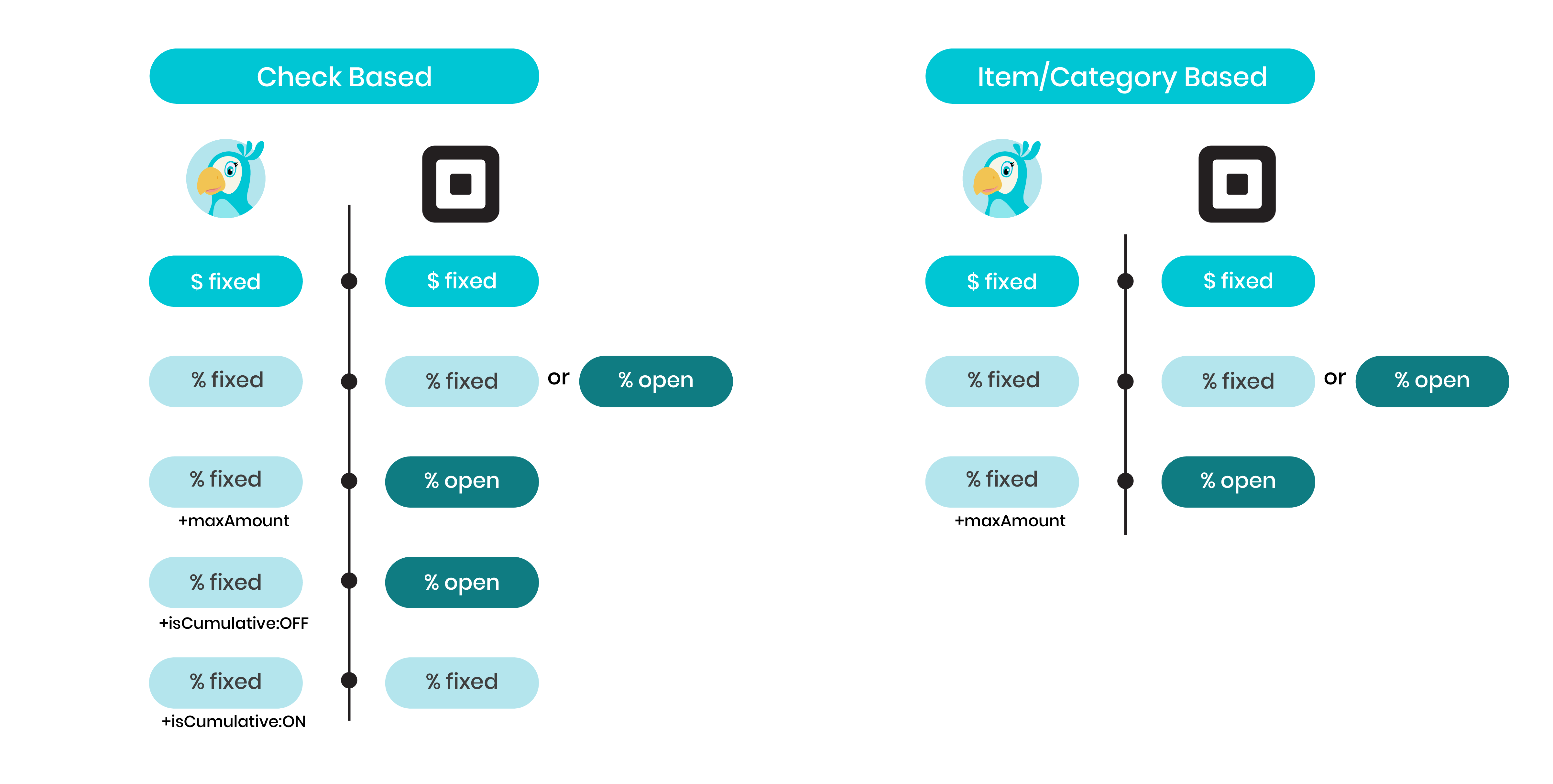
E.g.
If in the GoParrot dashboard you created a check based discount worth $10, in the Square POS you shall also create a discount for $10.
If you created a 5% discount on a specific category in the GoParrot dashboard and defined the max amount of $50 in the Square POS, you will create an open % discount.
Save
Open the newly created Discount and copy the last symbols in the URL