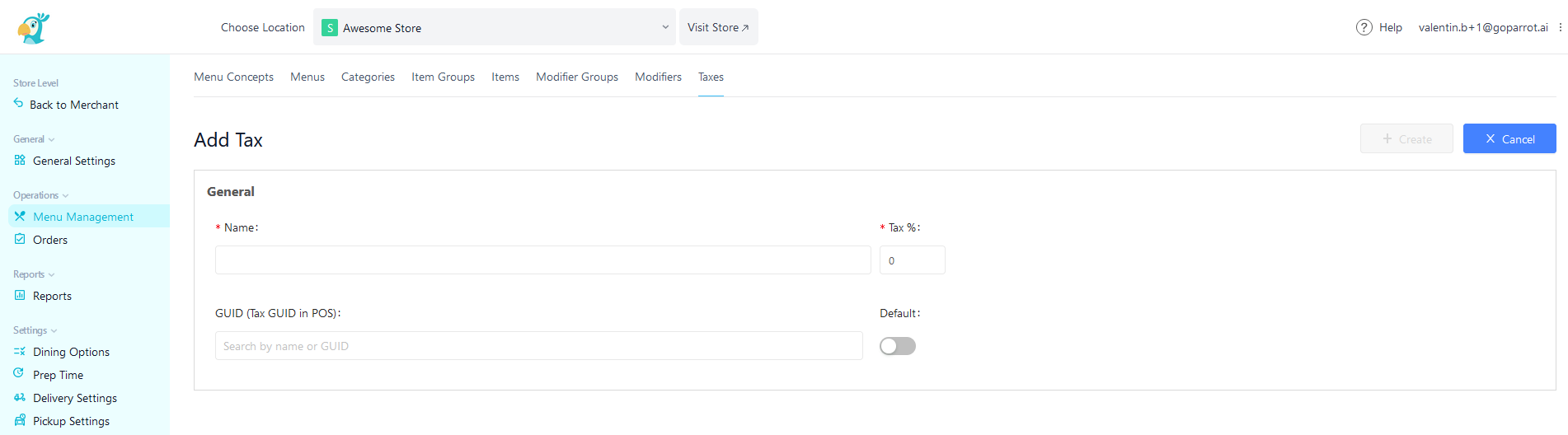3. Taxes
One of the vital steps in setting up your menu is adding the taxes. It can be state, local taxes, sales taxes, or any other taxes that are applied to the items you sell. This is being handled via GoParrot Dashboard > Location Level > Menu Management > Taxes.
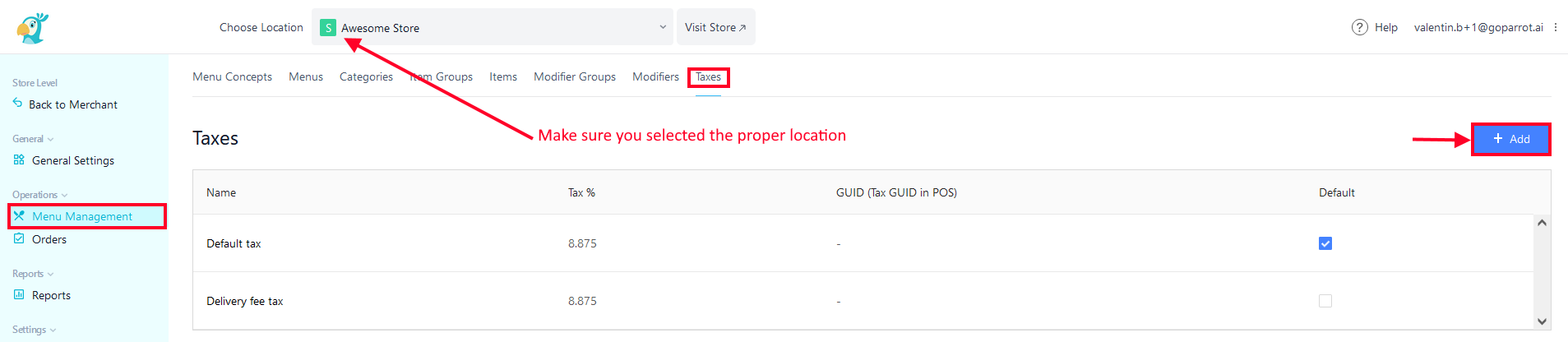
Click add and complete the following fields:
*if Square POS - search the tax in the "GUID (Tax GUID in POS)" field by inserting keywords. The system will search in your POS and identify all the taxes that contain the keywords you added. Click on the tax you need and add it to the menu.
*if Toast POS - insert the tax GUID from POS.