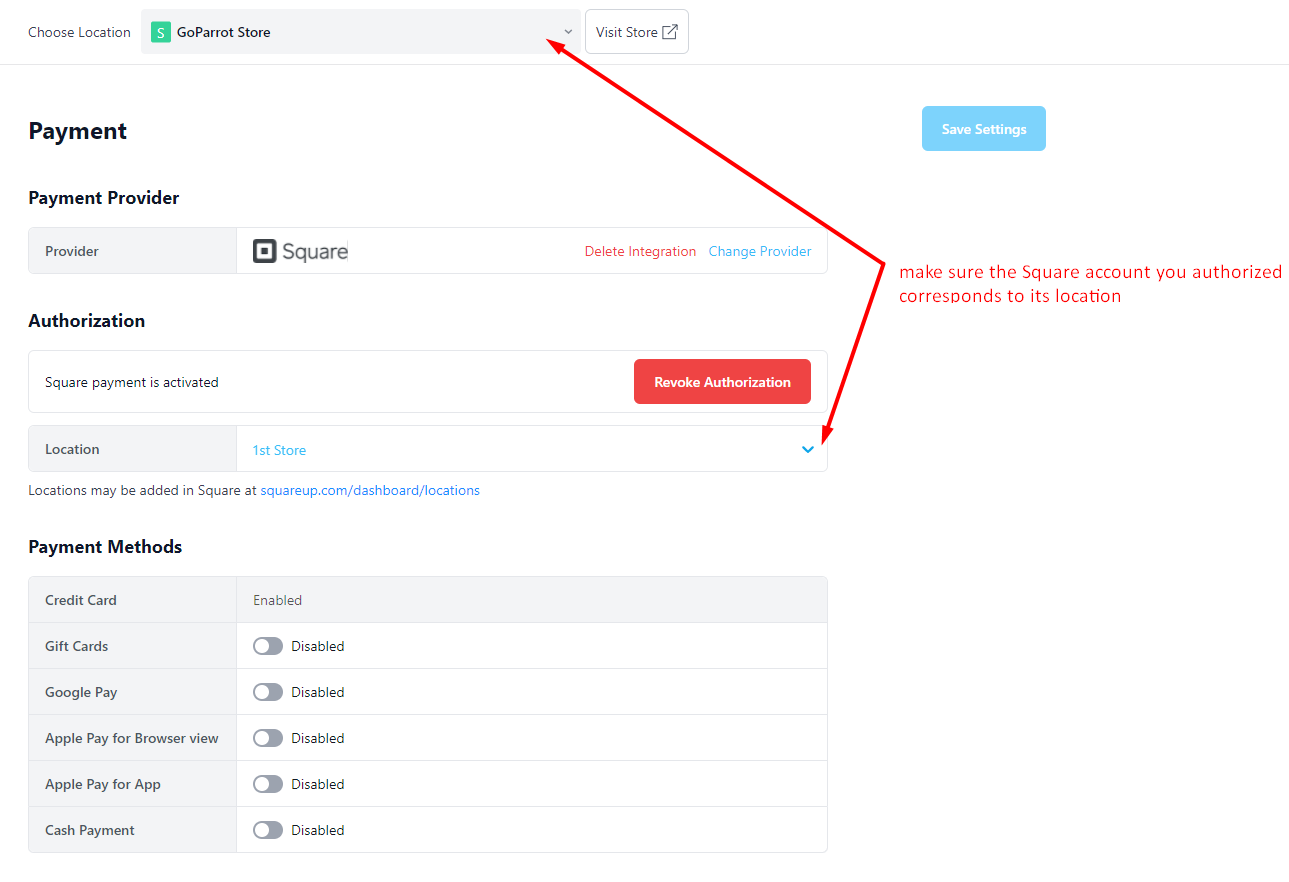Authorizing Square
The below steps will guide you how to integrate your Square account with your GoParrot account.
When do you need to authorize Square in the GoParrot Dashboard?
- When you use Square as a point of sale system;
- When you use Square for payment processing purposes.
Step 1. This is a store-specific setting, so you have to select the required store/location where you want to authorize Square.
Step 2. From the left side menu, select the tab Payment and click on “Add Provider”.
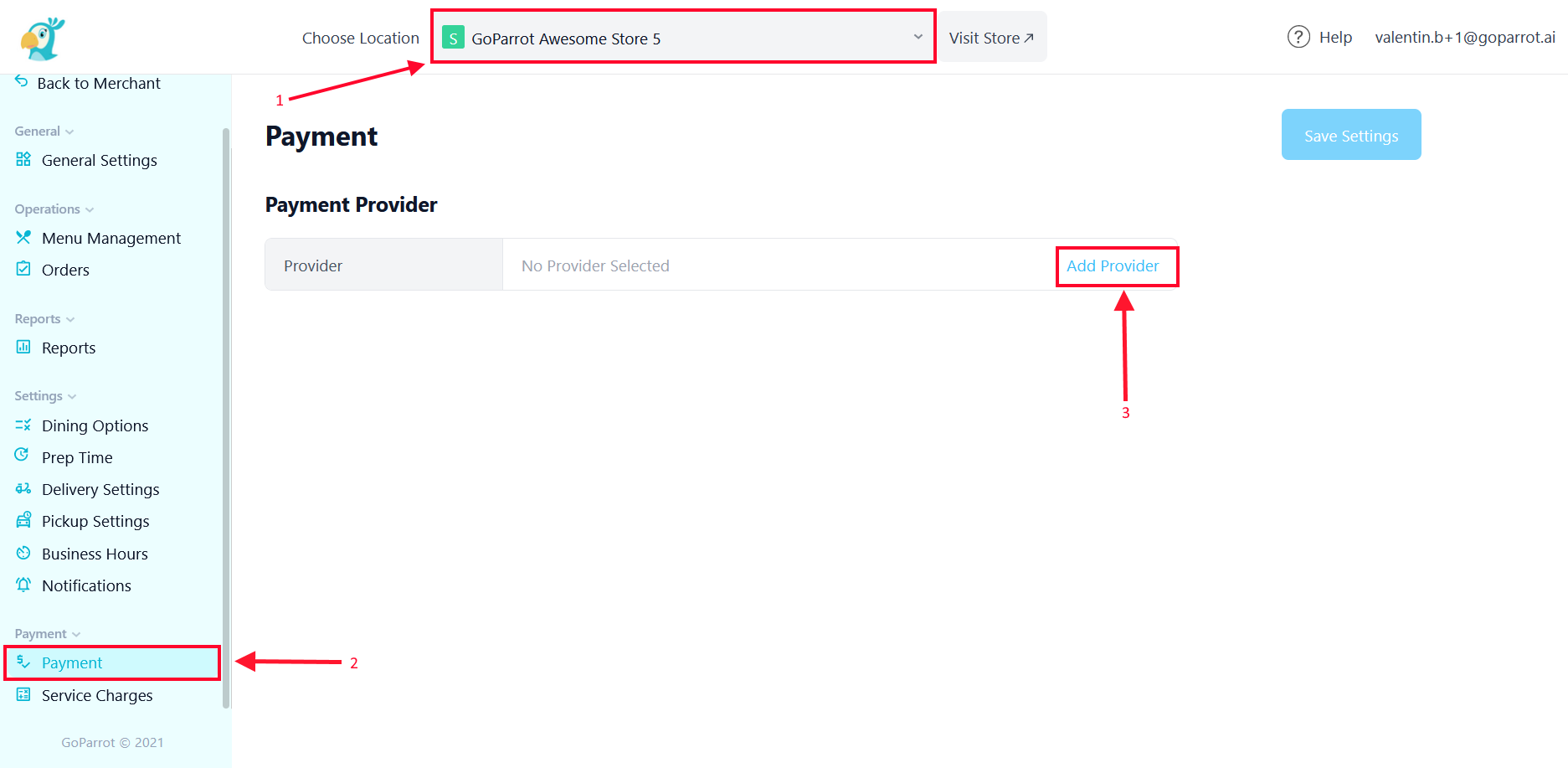
Step 3. Choose Square then “Continue”.
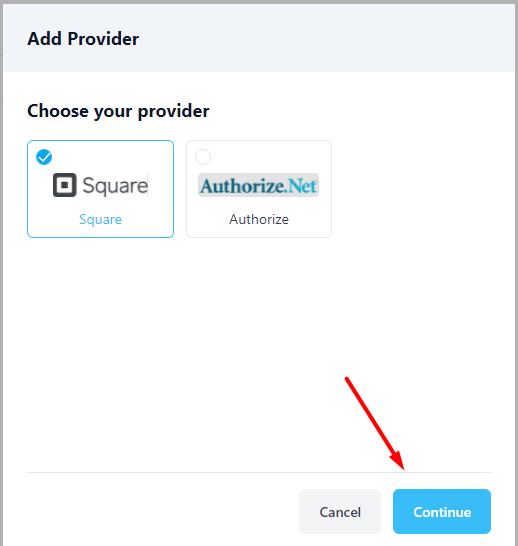
Step 4. You are going to be redirected to the login page for Square, type in your credentials and click on Sign In. As soon as you do that, you will be redirected back to the GoParrot dashboard to a message with a “Back to settings” button.
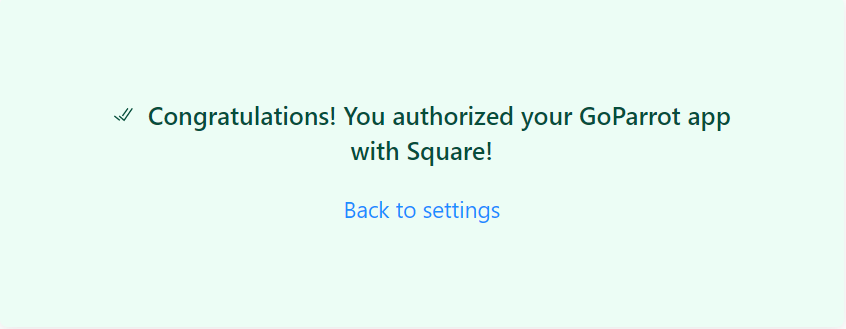
Step 5. Go back to settings and check if you authorized the relevant Square account for each location. Don’t forget to enable the payment methods that you want for your store and click SAVE!