Prep-Time
What is prep-time?#
Prep-time (e.g. order fulfillment time) is the term for how long it takes restaurants to get an order ready. On this page you can set the Average prep-time or Dynamic prep-time, based on Price (order gross total) or on Schedule (time interval).
Average prep-time#
This parameter defines the average period of time it takes your restaurant to fulfill an order (an average value that takes into account your low hours and rush hours). It will apply to all your business (working) days and working time (hours).
How to configure:
- Click on Prep Time tab on the left side menu on the store level.
- At the top of the page you can input manually the Average order preparation time for your restaurant.
- You can also choose to set additional minutes for your customers to receive notifications (by email, or by SMS) in case they have chosen Delivery or Pickup. These optional values will increase the estimated duration of your customers' notifications.
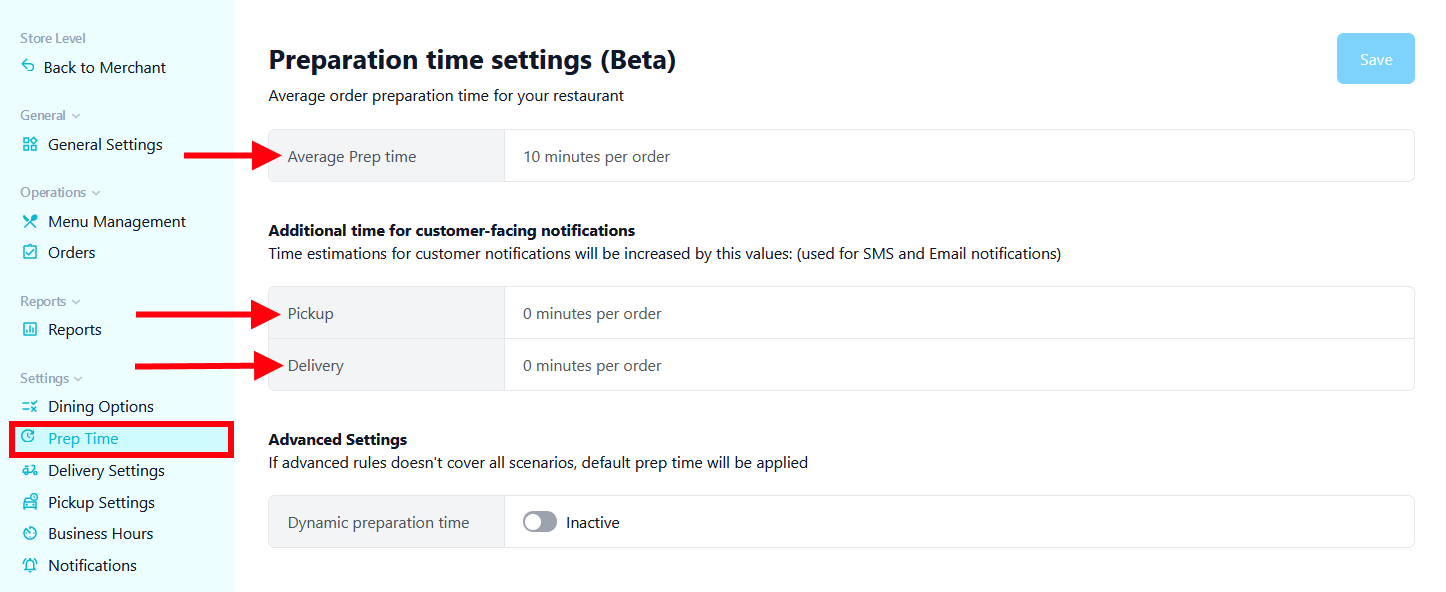
In case you want to override the average preparation time, we offer you two other options.
To enable Dynamic preparation time, toggle the Active switch and select from the drop-down list how to set your prep-time: By Price or By Schedule.
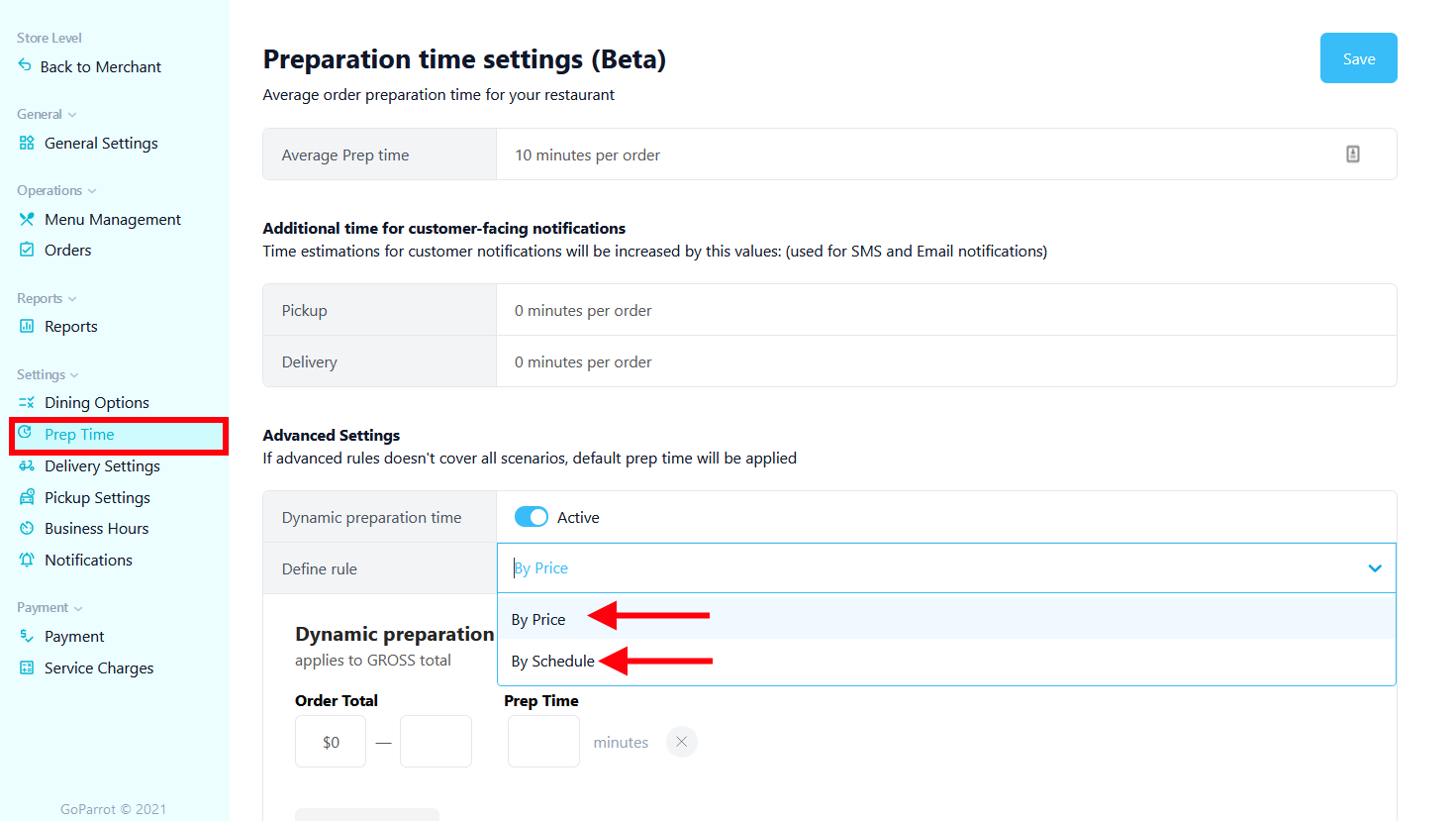
Dynamic prep-time based on Order Gross total#
Define a different preparation time of orders based on their gross total. With this functionality you can push bigger orders to a later time and alleviate the load on your kitchen during influx of orders.
You’ll be able to define tiers where each of them has the order total threshold and prep time associated with it. Each tier will override the Default prep time.
For example, you can set small orders that are between $0-$10 to have a prep time of 5 minutes, and large that vary from $100 to $500 to have a prep time of 50 minutes. All other orders (e.g. $10-$100) will get the default prep-time.
To define a new tier, click on Add Interval.
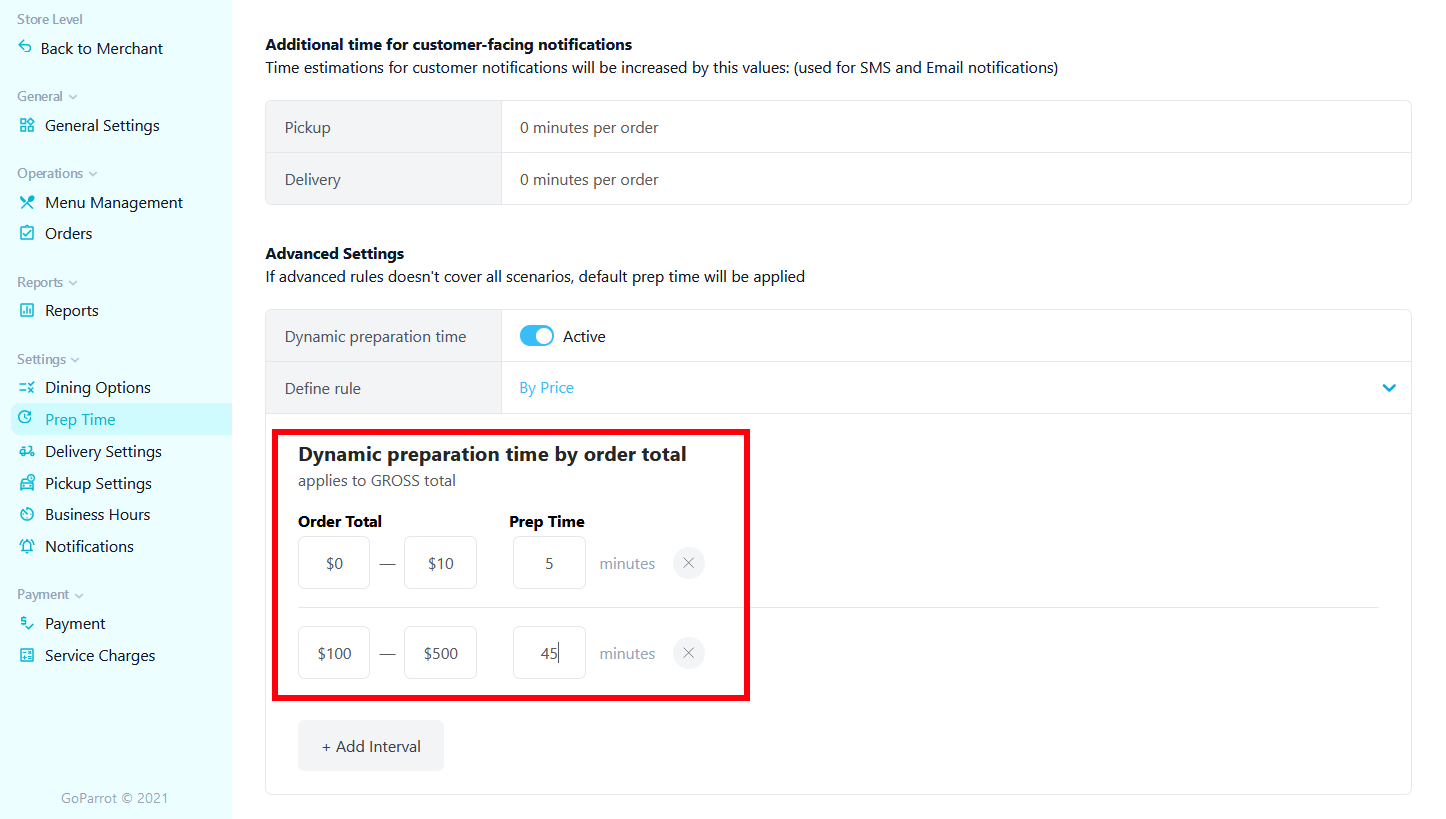
Dynamic prep-time based on Schedule#
To define a different preparation time of orders based on schedule, click on Create New Window button or click on the calendar to choose a certain hour interval to set weekly additional rules.
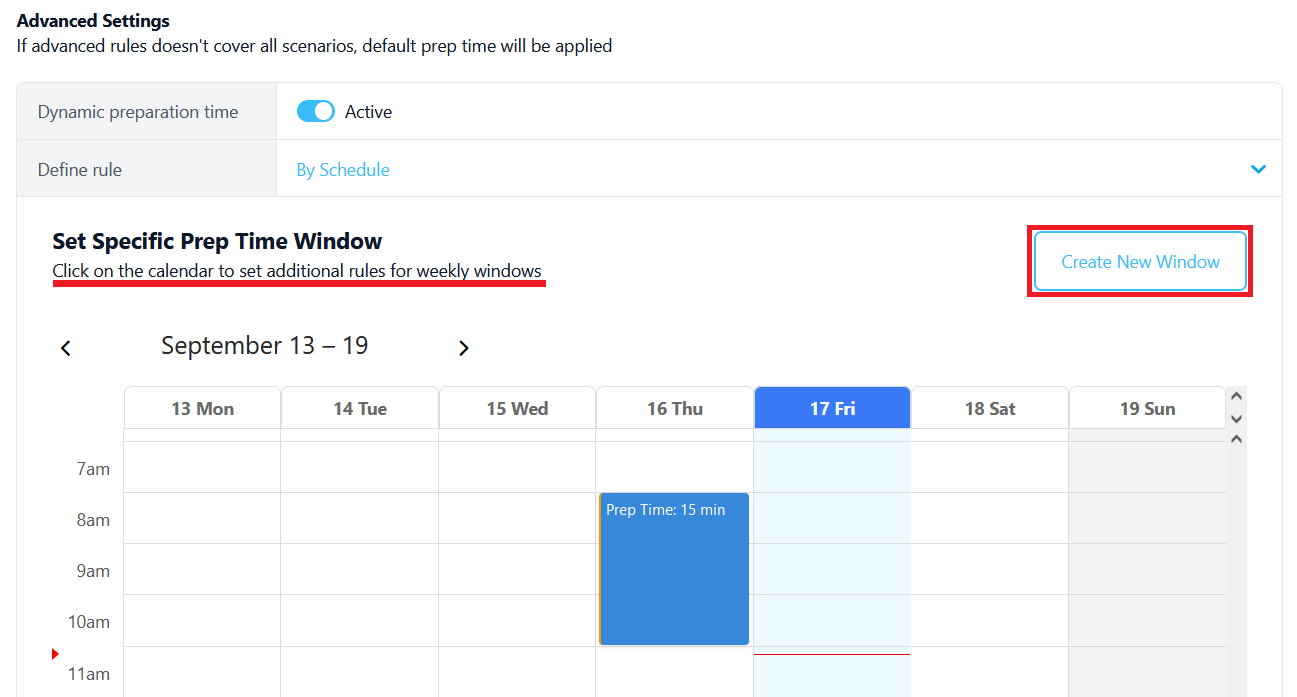
In the pop-up window you can select the day of the week, the time interval and the preparation time.
For example, your default preparation time is 10 minutes, but on Friday, between 6 and 8 PM you know the amount of your orders increases and you want to set your prep time to 15 minutes. In this case the orders received in that time interval will have a 15 minute prep-time. After 8 PM your preparation time will return to default (10 minutes).
After adding the information, make sure to click on the "Save" button.
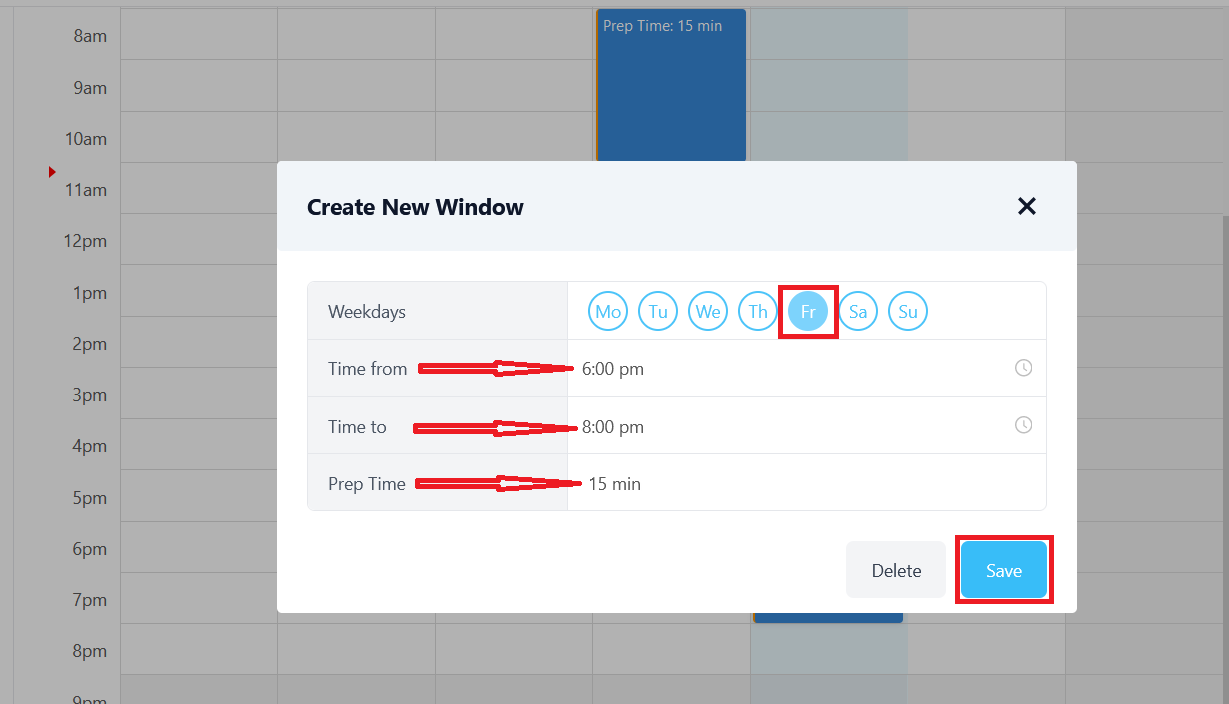
With this feature you will be able to set multiple dynamic prep-times per week, that will be shown on your calendar.